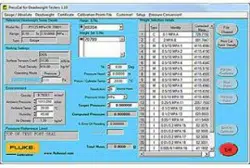Loading ...
Loading ...
Loading ...

Performing a Calculation
Calculation 5
5-3
Selecting a Target Pressure
1. Complete all stages described within Preparation.
2. Enter a suitable Target Pressure by either inputting the value directly or by using
the arrows (
v
) for fine adjustment.
Note
Ensure that the correct units have been selected within the Pressure Units
field.
3. Press <Return>. The “Weight Selection Details” table updates, highlighting the
selection of weights needed to achieve the Target Pressure. The results fields are
also updated.
Calculating the Pressure by Using Preferred Weights
1. Complete all stages described within Preparation.
2. Double-click on each row of the “Weight Selection Details” table for the weights that
you want to find the resultant pressure for.
Note
If the weights are physically going to be used on the DWT, ensure that the
appropriate carrier (C) has been selected from the list.
3. The results’ fields update accordingly.
Note
The Target Pressure field does not change when selecting weights
manually.
Understanding the Results
Regardless of the calculation method used, the following results are shown:
Computed Pressure
The pressure generated by the weights/PCU under the
defined operating conditions.
% Error of Reading
The percentage difference between the Target Pressure
and the Computed Pressure.
Pass/Fail
If a certificate is being generated, results are calculated
over a range of pressures. If the results achieved are
within the range then the calculation is given a Pass, if
not, Fail is shown.
Total Mass
The overall mass in grams (including PCU and carrier).
1.888.610.7664 sales@GlobalTestSupply.com
Fluke-Direct.com
Loading ...
Loading ...
Loading ...