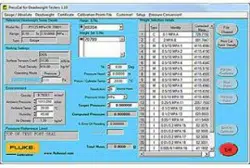Loading ...
Loading ...
Loading ...

Pressurements PressCal
Users Manual
6-2
Note
Front Page window is only shown if it has been tagged to the certificate.
See Tagging a Front Page to the Front of a Certificate.
gmp08.bmp
Figure 6-2. Certificate of Calibration Window
Creating and Saving a New Certificate
1. Enter the following certificate details.
Note
Depending on whether you selected Manual or Automatic determines
what can be modified.
Test Instrument Details
Serial No. Enter the serial number of the equipment (e.g. gauge)
under test.
Certificate No. Enter the unique calibration certification number.
Date of Issue Defaults to present day. Use the arrows (
v
) to adjust the
date. Enter the accuracy level that is acceptable. If the
difference between the Target pressure (instrument
reading) and the Actual Pressure is within the set
accuracy, then the calculation is given a Pass, if not
Fail is shown within the certificate.
Accuracy (%FS) The value entered is a percentage of the maximum
pressure, i.e. Full Scale (FS).
Either Enter the values directly or use arrows (
v
) for
fine adjustment.
1.888.610.7664 sales@GlobalTestSupply.com
Fluke-Direct.com
Loading ...
Loading ...
Loading ...