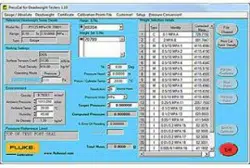Loading ...
Loading ...

i
Table of Contents
Chapter Title Page
1 Overview .............................................................................................. 1-1
What is PressCal ................................................................................................ 1-1
How Does It Work......................................................................................... 1-1
System Requirements ........................................................................................ 1-1
Installation ......................................................................................................... 1-1
System Operation............................................................................................... 1-2
Getting Started ................................................................................................... 1-2
Using the PressCal Interface.............................................................................. 1-2
Menu Bar....................................................................................................... 1-3
Correction Parameters ................................................................................... 1-4
Weight Selection Details ............................................................................... 1-4
Calculation Results........................................................................................ 1-5
Action Buttons............................................................................................... 1-5
2 Setting Up PressCal ............................................................................ 2-1
Introduction........................................................................................................ 2-1
Managing Deadweight Tester Details................................................................ 2-2
Selecting an Existing DWT Model................................................................ 2-2
Creating a New DWT Model......................................................................... 2-2
Modifying an Existing DWT Model ............................................................. 2-3
Removing an Existing DWT Model.............................................................. 2-3
Printing DWT Model Details ........................................................................ 2-3
Managing PCU Details ...................................................................................... 2-3
Viewing PCU Details and Modifying the Recalibration Date....................... 2-4
Printing PCU Details ..................................................................................... 2-4
Managing Weight Set Details ............................................................................ 2-4
Viewing Weight Set Details (and Modifying the Recalibration Data).......... 2-5
Printing Weight Set Details ........................................................................... 2-5
Managing Fluid Details ..................................................................................... 2-6
Viewing an Existing Fluid Type.................................................................... 2-6
Creating a New Fluid Type ........................................................................... 2-6
Modifying an Existing Fluid Type ................................................................ 2-7
Removing an Existing Fluid Type................................................................. 2-7
Printing Fluid Type Details ........................................................................... 2-7
1.888.610.7664 sales@GlobalTestSupply.com
Fluke-Direct.com
Loading ...
Loading ...
Loading ...