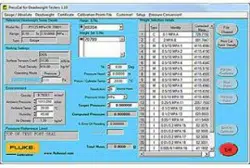Loading ...
Loading ...
Loading ...

5-1
Chapter 5
Performing a Calculation
Introduction
Before using PressCal to perform a calculation or to generate a certificate, please ensure
that all settings are correct for the current DWT. Please refer to Setting up PressCal for
details.
Preparation
1. Using the Gauge/Absolute “Menu Bar” option select one of the following:
Gauge
Used to calculate the results relative to atmospheric
pressure.
Gauge (Absolute)
Used to produce absolute results using gauge pressure.
Absolute
Used to calculate results relative to zero pressure (i.e. in a
complete vacuum).
2. Select the DWT from the Deadweight “Menu Bar” options. If the required DWT is
not shown, refer to Creating a New DWT Model.
3. Check that the following are correct within the main window:
• “Reference Deadweight Tester Details”.
• “Working Settings”
• Click on Operating Mode to switch between Pressure and
Vacuum.
Note
If Gauge type is Absolute, only the Pressure option is available, as well
as the option to adjust Residual Pressure. You should adjust the
Residual Pressure to allow for the practical constraints in achieving
true absolute.
4. Adjust or accept the “Environmental” settings.
Gravity For details on adjusting the gravity refer to Setting the
Gravity.
Ambient Pressure,
Ambient Temp,
Humidity
Either accept the default settings or enter new values
directly, or you can also adjust the values by using the
adjacent arrows (
v
).
1.888.610.7664 sales@GlobalTestSupply.com
Fluke-Direct.com
Loading ...
Loading ...
Loading ...