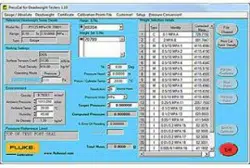Loading ...
Loading ...
Loading ...

Pressurements PressCal
Users Manual
ii
Setting the Gravity ............................................................................................. 2-7
Setting the Default Values ................................................................................. 2-8
3 Setting Up Customer Details.............................................................. 3-1
Introduction........................................................................................................ 3-1
Managing Customer Details .............................................................................. 3-1
Creating New Customer Details .................................................................... 3-1
Selecting Existing Customer Details ............................................................. 3-2
Modifying Customer Details ......................................................................... 3-2
Removing Customer Details.......................................................................... 3-2
Printing Customer Details ............................................................................. 3-2
4 Creating an Audit Trail ........................................................................ 4-1
Introduction........................................................................................................ 4-1
Managing the Calibration Points File ................................................................ 4-1
Opening the Calibration Points File .............................................................. 4-1
Printing Calibration Points to the File ........................................................... 4-1
Viewing an Existing File ............................................................................... 4-2
Printing an Existing File to the Default Printer ............................................. 4-2
Deleting an Existing File ............................................................................... 4-2
5 Performing a Calculation .................................................................... 5-1
Introduction........................................................................................................ 5-1
Preparation ......................................................................................................... 5-1
Calculation ......................................................................................................... 5-2
Selecting a Target Pressure............................................................................ 5-3
Calculating the Pressure by Using Preferred Weights................................... 5-3
Understanding the Results............................................................................. 5-3
6 Producing Certificates ........................................................................ 6-1
Introduction........................................................................................................ 6-1
Managing New Certificates ............................................................................... 6-1
Creating and Saving a New Certificate ......................................................... 6-2
Obtaining Certificate Calibration Data.......................................................... 6-4
Manual Certificate..................................................................................... 6-4
Automatic Certificate ................................................................................ 6-4
Viewing the New Certificate ......................................................................... 6-5
Printing the New Certificate.......................................................................... 6-5
Managing Existing Certificates.......................................................................... 6-6
Viewing an Existing Certificate .................................................................... 6-6
Printing an Existing Certificate ..................................................................... 6-6
Converting an Existing Certificate’s Format................................................. 6-6
Setting Up Headers and Footers ........................................................................ 6-6
Managing a Certificate Front Page .................................................................... 6-7
Tagging a Front Page to the Front of a Certificate ........................................ 6-7
Creating a Certificate Front Page .................................................................. 6-7
Setting Up Certificate User Names.................................................................... 6-8
7 Additional Features............................................................................. 7-1
Password Protection........................................................................................... 7-1
Creating a new Password............................................................................... 7-1
Modifying an Existing Password................................................................... 7-1
Removing the Password ................................................................................ 7-2
1.888.610.7664 sales@GlobalTestSupply.com
Fluke-Direct.com
Loading ...
Loading ...
Loading ...