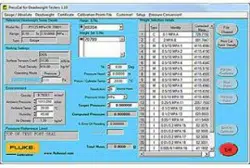Loading ...
Loading ...
Loading ...

Producing Certificates
Managing New Certificates 6
6-3
Test Instrument Details
Range
Specify the pressure range that you want the results to be
obtained within. Either enter the values directly or use
the arrows (
v
) for fine adjustment. Also ensure that the
correct units are displayed.
No. of Points
Select the interval points within the range that you want
results to be calculated for (max. 20). Select the number
of points going up and the points going down. If the
range starts below zero (-ve) you can also select interval
points for the Vacuum.
Resolution
Select the number of decimal places that you want the
results to be calculated for (max 20). Select the number
of points going up and the points going down. The range
starts below zero (-ve) you can also select interval points
for the vacuum.
Either enter the values directly or use the arrows (
v
) for
fine adjustment.
Resolution
Select the number of decimal places that you want the
results to be calculated to (max 5). Use the arrows (
v
)
to adjust the value.
Standard Instrument Details
Serial No. * The serial number of the selected DWT
Certificate No. * The certificate number of the DWT.
Description* Brief description of the equipment.
Accuracy (%)
Shows the accuracy of the DWT.
Header/Footer
Shows the current header and footer
Calibrate
Click on Calibrate to generate the calibration results for
the certificate.
Certified By
The name of the person who certified the calibration.
This is defined within the “Certificate User Name”
window. See Setting Up Certificate User Names for
details.
* Can only be modified if Manual Certificate was selected
2. Click on Save to store the certificate details.
1.888.610.7664 sales@GlobalTestSupply.com
Fluke-Direct.com
Loading ...
Loading ...
Loading ...