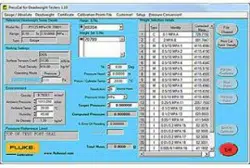Loading ...
Loading ...
Loading ...

Pressurements PressCal
Users Manual
2-6
Managing Fluid Details
Click on Setup > Fluids within the “Menu Bar” to open the “Fluid Details” window as
shown in Figure 2-4.
gmp05.bmp
Figure 2-4. Fluid Details Window
Viewing an Existing Fluid Type
Double-click on the chosen fluid type within the “Fluid List”.
The “Fluid Details” update accordingly showing the current setup for the selected fluid,
including the Density and Surface Tension qualities.
Creating a New Fluid Type
1. Click on New to enter the details of a new fluid type.
The current “Fluid Details” are removed and the fields are left empty and in an
editable state. You can enter the following details:
Part Number
Enter a name for the new fluid type.
Description
Enter a description of the fluid type. This field can be used to
clarify the consistency of the fluid (e.g. water, oil, gas etc.).
Density
Enter the density of the fluid in kg/m
3
at the ambient
temperature of 20 ºC. This information should be available
from the fluid supplier.
Surface
Tension
Enter the surface tension of the fluid in mN/m at the ambient
temperature of 20 ºC. This information should be available
from the fluid supplier.
2. Click on Save to create the new fluid type.
1.888.610.7664 sales@GlobalTestSupply.com
Fluke-Direct.com
Loading ...
Loading ...
Loading ...