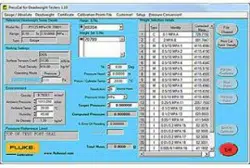Loading ...
Loading ...
Loading ...

Pressurements PressCal
Users Manual
1-4
Menu Action Options Description
Setup Gravity
4
Allows you to select the gravity, Standard or Local.
You can also amend the gravity to suit the local
testing environment. Refer to Setting the Gravity.
File convert Path Allows you to enter the application location for
Microsoft Excel and Word. Refer to Altering the
Excel/Word Conversion Path.
Password Allows you to create password protection. Refer to
Password Protection.
User Names Allows you to activate or modify the identity of the
current user. Refer to Setting Up Certificate User
Names.
Certificate Header/Footer Allows you to define the Header and Footer that is
shown on the resultant certificate. The Header and
Footer can also be toggled On/Off from this window.
See Setting Up Headers and Footers.
Tag Front Page to
Certificate
4
Before generating or printing a certificate you can
decide whether you want the Front page (see
Producing Certificates) to be attached to the front of
the certificate. Select Yes to attach or No to leave the
certificate on its own.
Recalibration Report Provides a facility that allows you to view all the
PCUs (Piston Cylinder Units) and Weights, within a
particular time period, that are due for recalibration.
Refer to Recalibration.
PressCal Software Shows the Version Number, Serial Number and
Issue Date (Disk and Software) for the current
version of PressCal.
Pressure Conversion Opens the remote pressure converter window. See Pressure Conversion!
Correction Parameters
The “Correction Parameters” area shows the current configuration for the calibration.
The area comprises both information that is read-only (obtained from related files) and
fields that can be modified directly allowing you to finely tune the correction parameters.
Weight Selection Details
The “Weight Selection Details” area shows the Type, Identity and Corrected Mass for
each weight within the currently selected weight set (identified by the
“Weight Set S/No:”).
The table can be used to highlight the weights that are required to produce a particular
pressure, or alternatively weights can be selected within the list and the resultant pressure
is then shown taking into account the correction parameters.
A weight is selected within the list by double-clicking on it, the row is then highlighted
and a cross (X) is shown immediately adjacent. To unselect double-click on the
highlighted row. For further information refer to Performing a Calculation.
1.888.610.7664 sales@GlobalTestSupply.com
Fluke-Direct.com
Loading ...
Loading ...
Loading ...