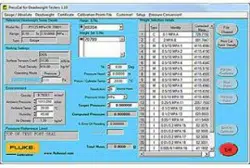Loading ...
Loading ...
Loading ...

Pressurements PressCal
Users Manual
2-2
Managing Deadweight Tester Details
Click on Setup > Deadweight Tester within the “Menu Bar” to open the “Dead
Weight Functions” window as shown in Figure 2-1.
gmp02.bmp
Figure 2-1. Dead Weight Functions Window
Selecting an Existing DWT Model
1. Double-click on the chosen “Deadweight Tester Model No.” The “Deadweight Tester
Details” update accordingly showing the current setup for the selected DWT,
including the associated PCU, Weight Set, and Fluid Type.
2. Click on Select to use the chosen deadweight. The “Dead Weight Function” window
closes and the main window is updated showing the new DWT model details.
Creating a New DWT Model
1. Click on New to enter the details of a new DWT model. The current “Deadweight
Tester Details” are removed and the fields are left empty and in an editable state.
2. You can enter the following details:
Deadweight Enter a suitable name/serial no. for the DWT model.
Certificate Enter the certificate number for the current DWT
calibration
Description Enter a suitable description for the DWT. The
information entered here is included on the calibration
certificate.
Range Enter a suitable range for the DWT. The range is
necessary so that PressCal can calculate results at equal
intervals, any results calculated outside the range are
classed as failed. Use the drop-down menu to select the
associated units.
Accuracy Enter the Accuracy (in relation to the Range) by either
inputting the value directly or by using the arrows (
v
)
for fine adjustment.
1.888.610.7664 sales@GlobalTestSupply.com
Fluke-Direct.com
Loading ...
Loading ...
Loading ...