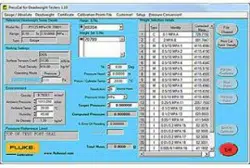Loading ...
Loading ...
Loading ...

4-1
Chapter 4
Creating an Audit Trail
Introduction
PressCal can be used to provide an audit trail of the calibration points by saving the
individual calculations to file. Each file contains information on the weights, PCUs,
correction parameters etc.
Managing the Calibration Points File
Opening the Calibration Points File
To save the calibration point details for future reference, click on File Closed to the
right hand side of the “Main PressCal” window.
Note
This should be selected prior to performing the calculations or generating a
certificate.
A new window opens asking for the file name and location where the calibration point
details are going to be saved. Enter a suitable filename with the .clp extension and click
on OK.
The window closes and the File Closed button changes to File Open. The file is now
open and ready for details to be printed to it.
Printing Calibration Points to the File
To print calibration point details to the file, ensure that a suitable file has already been
opened as described above.
Follow the procedure described in Performing a Calculation, to obtain the calibration
results or if you are creating a certificate follow Obtaining Certificate Calibration Data.
For every calculation that you want to store, click on Print Cal Point Details to the
right hand side of the “Main PressCal” window.
Note
If you have not opened a calibration points file, clicking on Print Cal
Point Details automatically sends the current details to the default printer.
1.888.610.7664 sales@GlobalTestSupply.com
Fluke-Direct.com
Loading ...
Loading ...
Loading ...