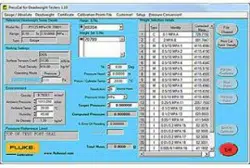Loading ...
Loading ...
Loading ...

Pressurements PressCal
Users Manual
7-2
Removing the Password
1. Enter the current password within the Old Password field.
2. Click on Save.
3. Select Yes from the Delete Password pull-down options, then click on Save.
The password is now deleted and you will no longer be prompted for one when you
log in.
Pressure Conversion!
PressCal provides a facility that allows you to convert a pressure value from one type of
units into another (using BS 350).
Click on Pressure Conversion! within the “Menu Bar” to open the following window:
gmp11.bmp
Figure 7-1. Pressure Conversion Window
Type in the original value and select the associated units from the pull-down menu
(e.g. bar, mbar, MPa, kPa, etc.), then select the units you wish to convert into from the
other pull-down list. The conversion is automatically performed as the new units are
selected.
Click on Exit to close the window.
Recalibration
PressCal allows you to view or print the dates that the PCUs and Weight Sets are due for
recalibration. The information is stored within a database which can be searched between
specific date ranges.
Click on Setup > Recalibration Report within the “Menu Bar” to open the
“Calibration Dates” window, as shown in Figure 7-2.
gmp12.bmp
Figure 7-2. Calibration Dates Window
1.888.610.7664 sales@GlobalTestSupply.com
Fluke-Direct.com
Loading ...
Loading ...
Loading ...