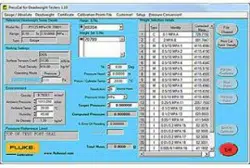Loading ...
Loading ...
Loading ...

Additional Features
Altering the Excel/Word Conversion Path 7
7-3
Viewing Recalibration Dates
To view a list of the calibration and recalibration dates for each PCU and Weight Set:
1. Use the From and To arrows (
v
) to select the date range for the calibration
scheduling that you want to view.
2. Click on View.
Both the PCU and Weight Set display fields refresh showing a list of those items
whose recalibration date falls within the specified time period.
For each item the Serial No, Calibration Date (when it was last calibrated) and
Recalibration Date (when it is scheduled for recalibration) is shown.
Printing Recalibration Dates
Follow the procedure to view calibration dates, as described above, then click on Print to
send the information to the default printer.
Modifying the Recalibration Date
For information on how to alter the PCU recalibration date refer to Managing PCU
Details and for Weight Set recalibration refer to Managing Weight Set.
Click on Exit to close the “Calibration Dates” window.
Altering the Excel/Word Conversion Path
If a certificate is converted to MS-Word or MS-Excel, PressCal automatically opens the
appropriate application to allow you to view the converted file immediately in the new
format.
To do this you need to configure the location of each application so that PressCal knows
where to find it.
Click on Setup > File Convert Path within the “Menu Bar” to open the
“MS-Excel \ MS-Word Conversion Path” window.
MS-Excel Path
Click on Browse to select the location of Microsoft Excel
(e.g. C:\Program Files\Microsoft Office\Office\EXCEL.EXE).
MS-Word Path
Click on Browse to select the location of Microsoft Word
(e.g. C:\Program Files\Microsoft Office\Office\WINWORD.EXE).
Click on Save to accept the new application paths.
1.888.610.7664 sales@GlobalTestSupply.com
Fluke-Direct.com
Loading ...
Loading ...