Loading ...
Loading ...
Loading ...
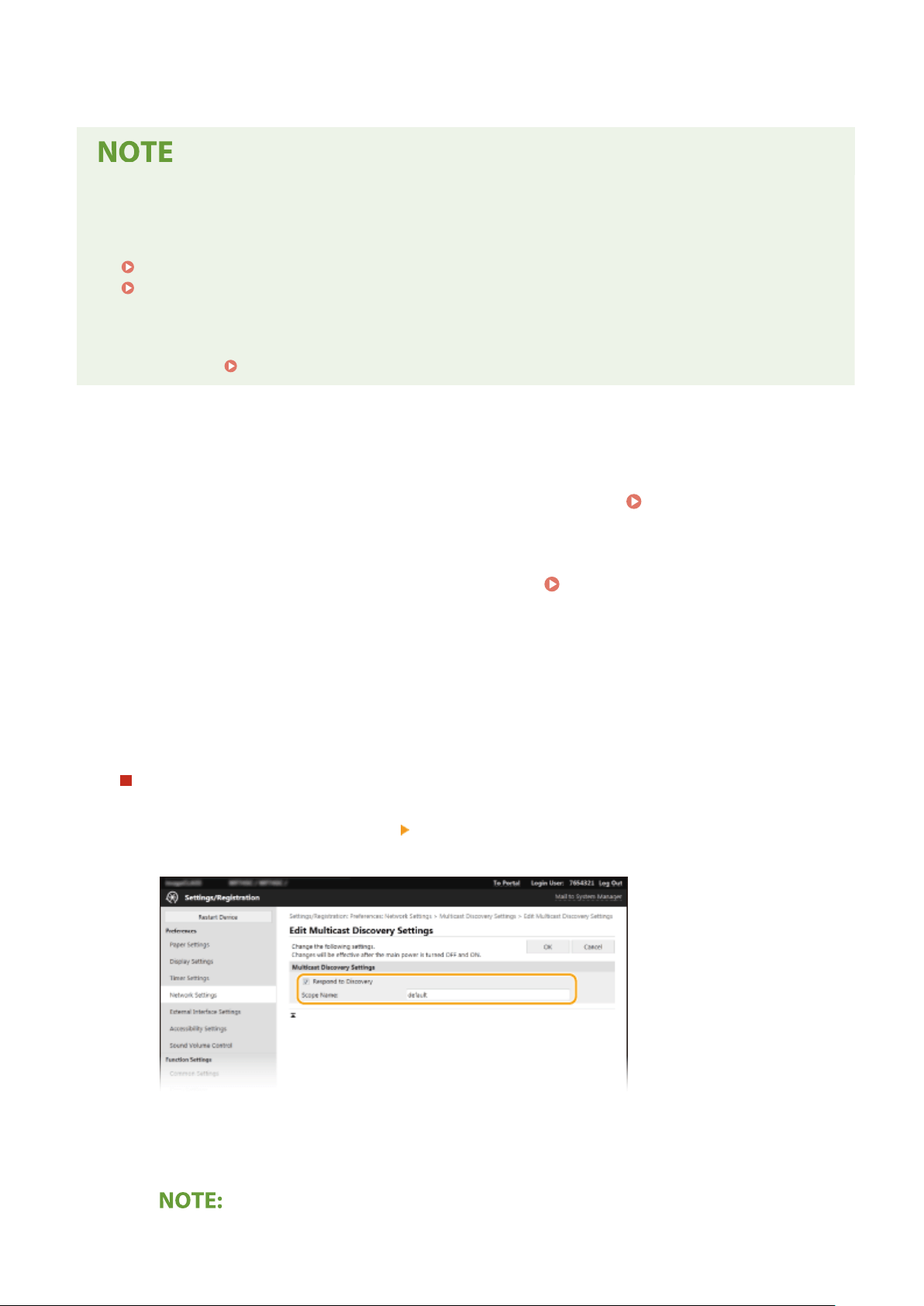
*
For mor
e information about imageWARE Enterprise Management Console, contact your dealer or service
representative.
To use imageWARE Enterprise Management Console plug-ins
● Y
ou need to enable the settings of the dedicated port and the SNMP settings. As for the SNMP settings, set
[MIB Access Permission] to [Read/Write] for both SNMPv1 and SNMPv3.
<Use Dedicated Port>(P. 474)
Monitoring and Controlling the Machine with SNMP(P. 71)
Remote UI Oper
ations
● For more information about the basic operations to be performed when setting the machine from the
Remote UI, see
Setting Up Menu Options from Remote UI(P. 432) .
◼ Conguring SLP Communication with Device Management Software
1
Start the Remote UI and log in to System Manager Mode. Starting Remote
UI(P
. 422)
2
Click [Settings/Registration] on the Portal page.
Remote UI Screen(P. 423)
3
Click [Network Settings].
4
Specify SLP settings.
Specifying multicast device discovery
1
Select [Multicast Discovery Settings] [Edit].
2
Select the [Respond to Discovery] check box and specify the required settings.
[Respond to Discovery]
Select the check bo
x to set the machine to respond to device management software multicast discovery
packets and enable monitoring by device management software.
Setting Up
77
Loading ...
Loading ...
Loading ...
