Loading ...
Loading ...
Loading ...
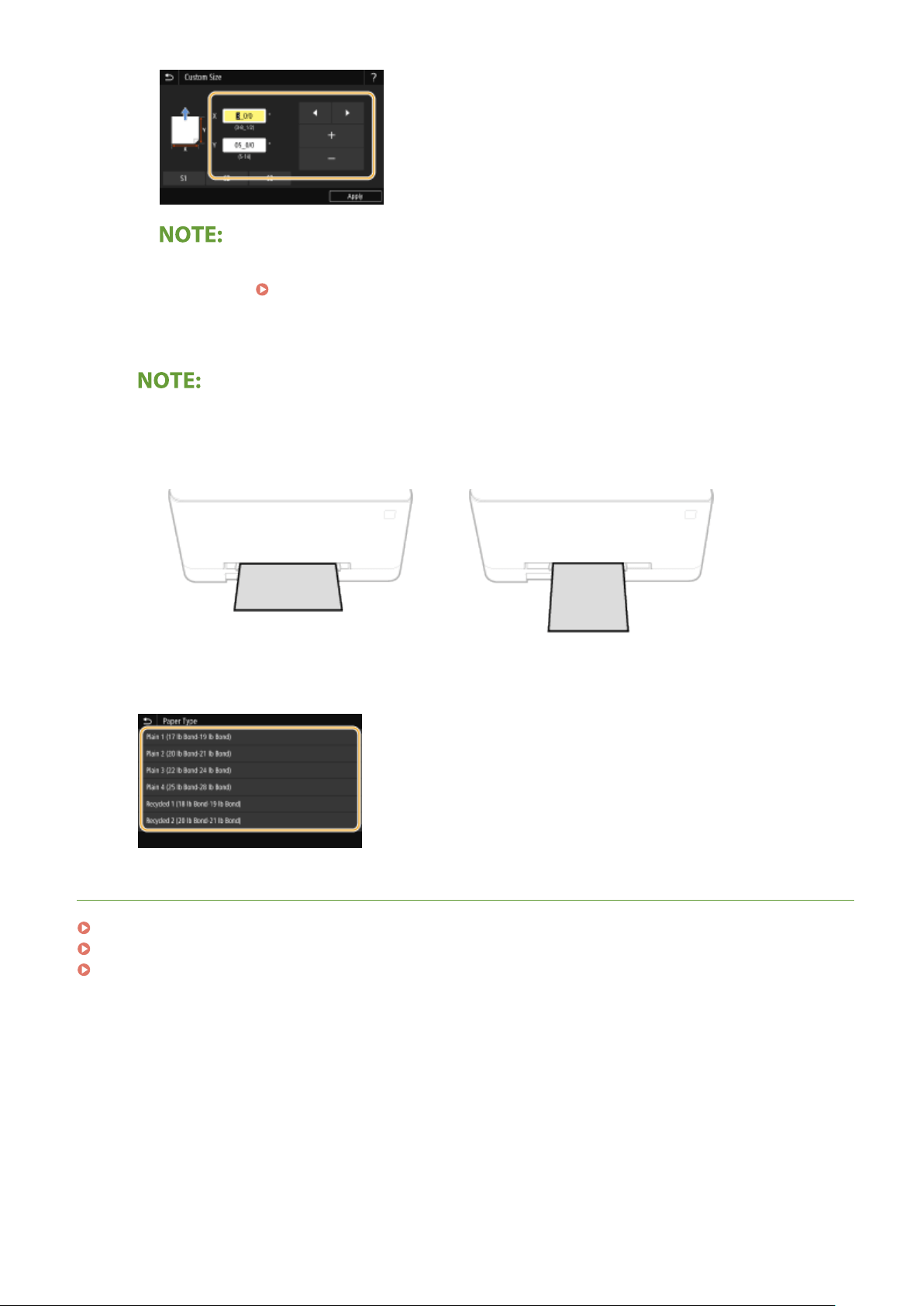
● If you r
egister the paper size you use frequently on buttons <S1> to <S3>, you can call them up with
one touch.
Registering a Custom Paper Size(P. 164)
3
Select <Apply>.
When loading A5 size paper
● In the landscape orientation, select <A5>. In the portrait orientation, select <A5R>.
Landscape orientation
Portrait orientation
4
Select the paper type.
LINKS
Loading Paper in the Manual Feed Slot(P. 150)
Limiting the Paper Sizes Displayed(P. 166)
Available Paper(P. 630)
Basic Operations
163
Loading ...
Loading ...
Loading ...
