Loading ...
Loading ...
Loading ...
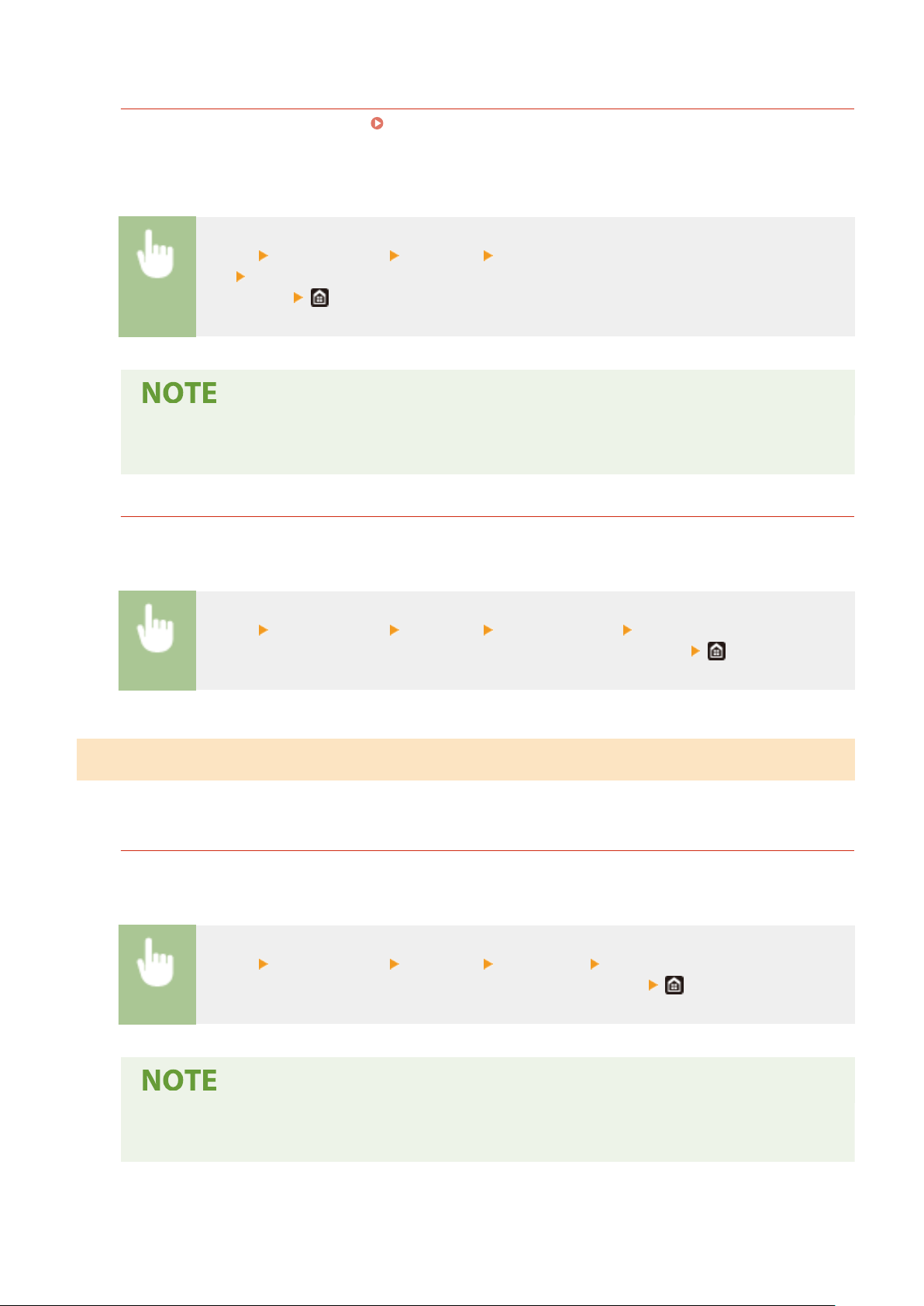
User Data List/System Manager Data List
You can check the list of the settings ( Setting Menu List(P. 452) ) as well as the content that has been
r
egistered in the machine by printing a User Data List or a System Manager Data List. Both lists include the
rmware version, the paper size and type registered in the machine, and the print settings of Communication
Management Report, TX Result Report, and RX Result Report.
<Menu> <Output Report> <Print List> Select <User Data List> or <System Manager Data
List> Check that the size and type of paper displayed on the screen is loaded in the machine, and
select <Start>
● The User Data List does not include certain settings such as Network Settings and Management
Settings. T
o check all the settings items, print the System Manager Data List.
IPSec Policy List
You can check the list of policy names and the IPSec settings registered in the machine by printing an IPSec
Policy List.
<Menu> <Output Report> <Print List> <IPSec Policy List> Check that the size and type of
paper displayed on the scr
een is loaded in the machine, and select <Start>
Printing Reports and Lists on the Usage Status of the Machine
Y
ou can print the machine status report, and the usage log of toner cartridges.
Eco Report
You can check the monthly total volume of printouts and the power consumption with a report. This report
includes tips that ar
e useful for saving paper and power consumption based on the usage status.
<Menu> <Output Report> <Print List> <Eco Report> Check that the size and type of paper
displayed on the scr
een is loaded in the machine, and select <Start>
● The amount of po
wer consumption may vary depending on the environment and conditions where
the machine is used.
Maintenance
607
Loading ...
Loading ...
Loading ...
