Loading ...
Loading ...
Loading ...
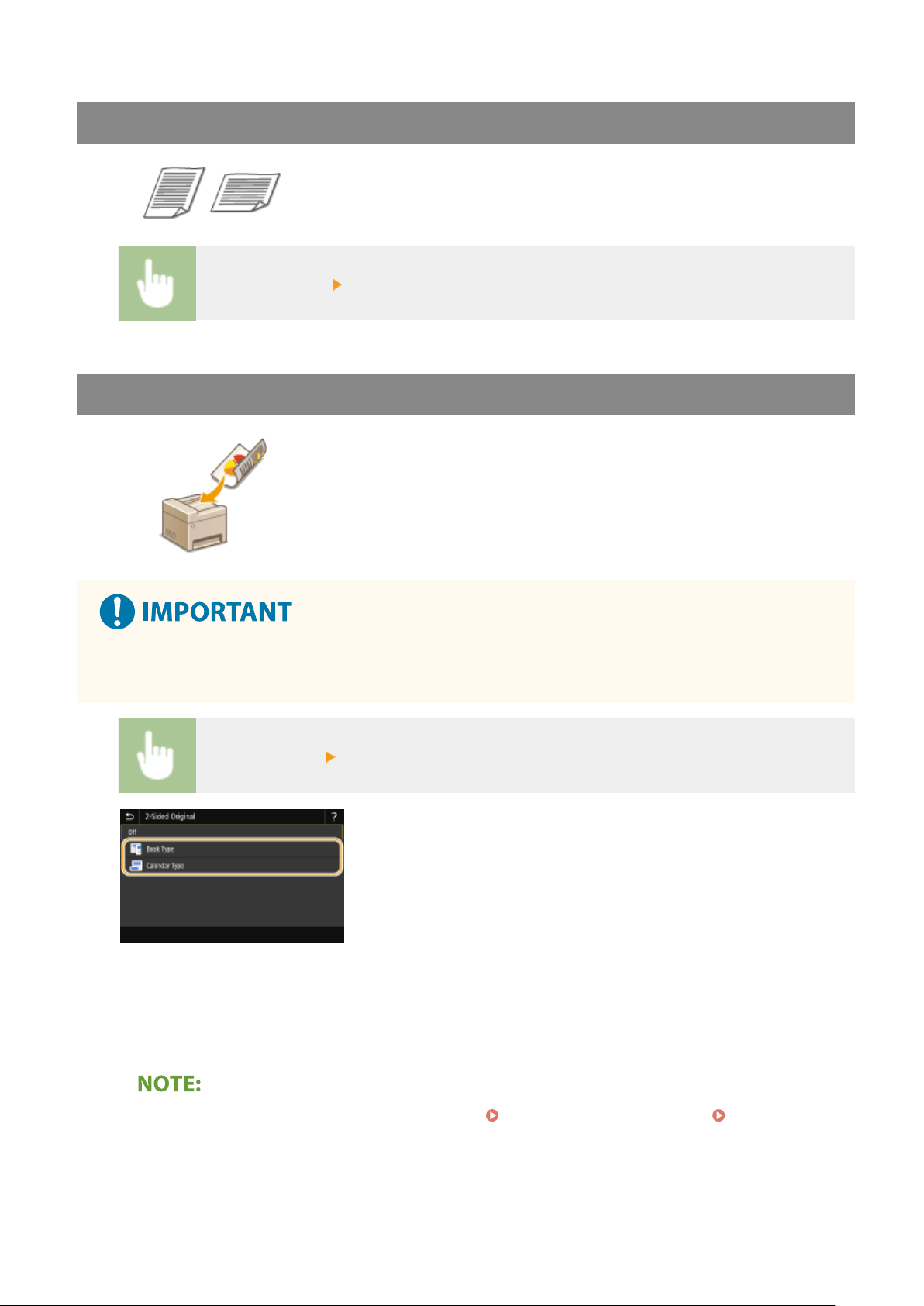
Specifying Orientation of Your Original
You can specify portrait or landscape orientation.
<Orig. Orientation> Select the original orientation
Scanning 2-Sided Originals
The machine can automatically scan the front and back sides of originals in the
feeder.
● The machine cannot scan both sides of originals automatically when the originals ar
e placed on the platen
glass.
<2-Sided Original> Select <Book Type> or <Calendar Type>
<Book Type>
Select for originals whose images on the front and back sides face the same direction.
<Calendar Type>
Select for originals whose images on the front and back sides face in opposite directions.
● For
information about other scan settings, see
Scanning Clearly(P. 308)
or
Adjusting Balance
between File Size and Image Quality (Data Size)
(P. 314) .
5
Select <Start>.
Scanning
293
Loading ...
Loading ...
Loading ...
