Loading ...
Loading ...
Loading ...
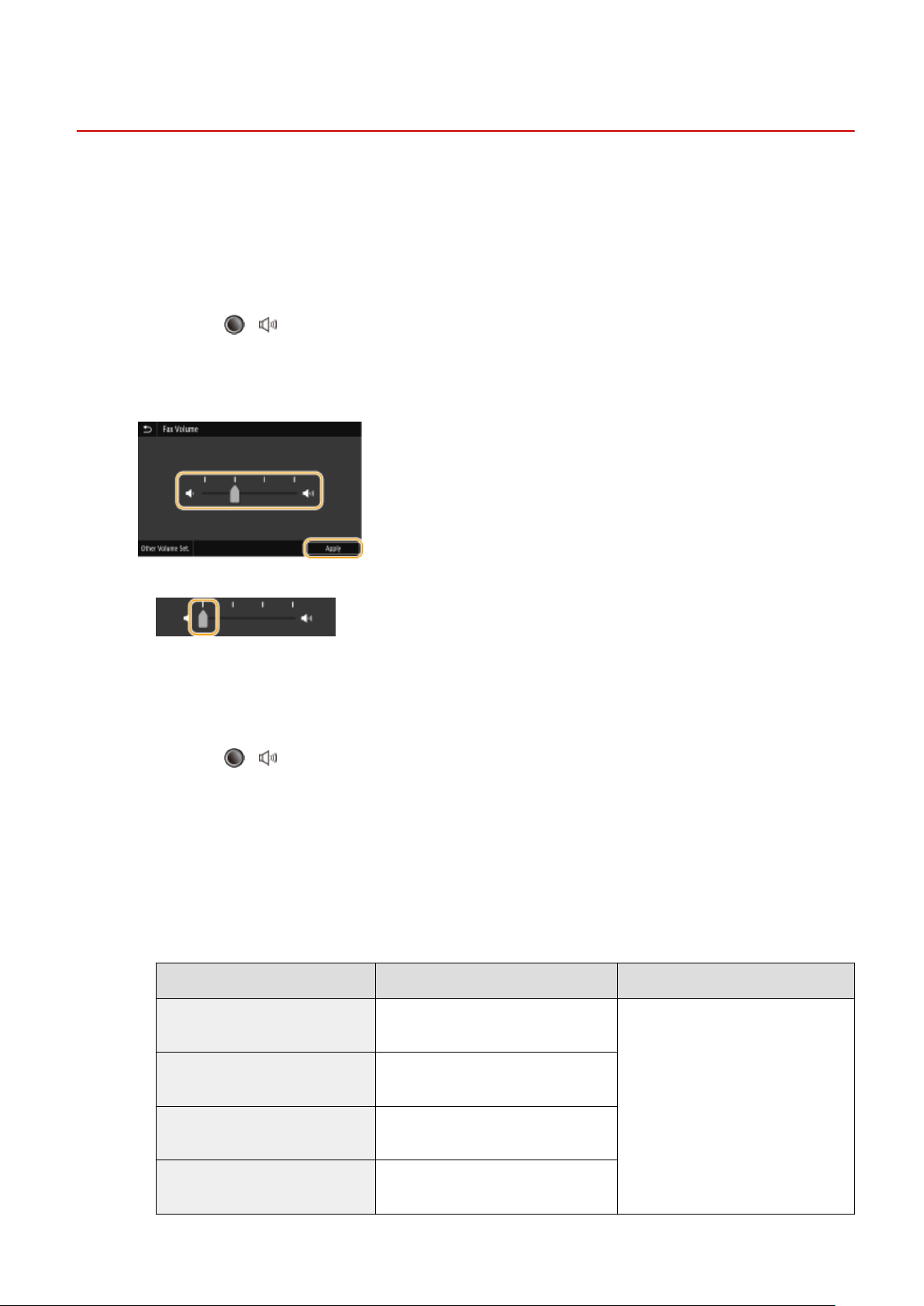
Setting Sounds
8051-03H
The machine pr
oduces sounds in a variety of situations, such as when fax sending is complete or when a paper jam or
error occurs. You can set the volume of each of these sounds individually.
◼ Adjusting <Fax Volume>
1
Press the
( ) key.
2
Adjust the volume, and select <Apply>.
● T
o mute the sound, move the cursor all the way to the left.
◼ Adjusting <Other V
olume Set.>
1
Press the
( ) key.
● For the model without fax functionality, proceed to step 3.
2
Select <Other Volume Set.>.
3
Select a setting.
Setting Description Action
<Ring Tone> Sound produced when an incoming fax
is r
eceived
Go to step 4.
<TX Done Tone> Sound produced when fax sending is
complete
<RX Done Tone> Sound produced when fax receiving is
complete
<Scanning Done Tone> Sound produced when fax original
scanning is complete
Basic Operations
176
Loading ...
Loading ...
Loading ...
