Loading ...
Loading ...
Loading ...
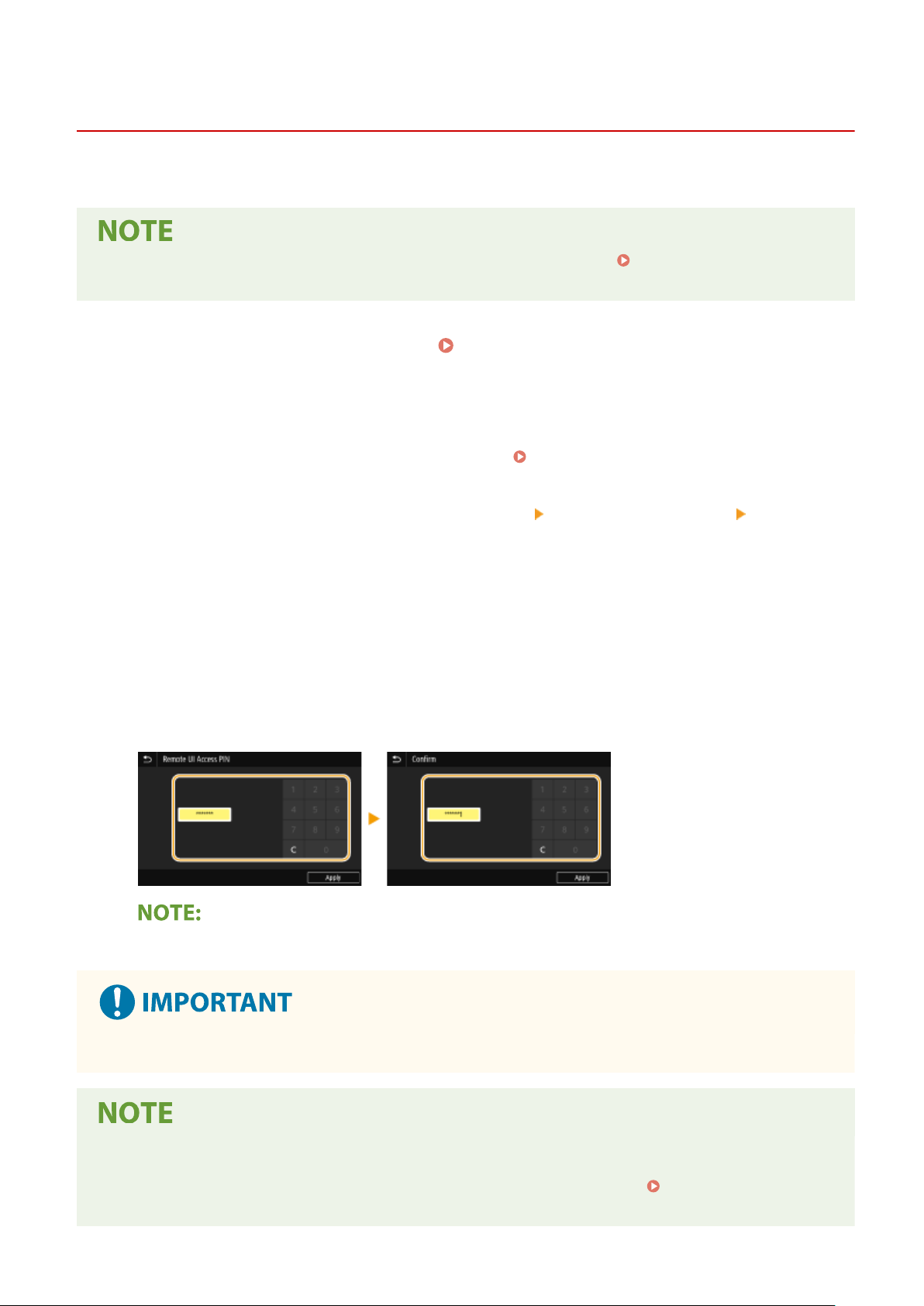
Setting a Remote UI PIN
8051-071
Y
ou can set a PIN for access to the Remote UI. All users use a common PIN.
● When Department ID Management is enabled, setting her
e is not required.
Setting the Department ID
Management(P
. 358)
1
Select <Menu> in the Home screen.
Home Screen(P. 125)
2
Select <Management Settings>.
● If the login scr
een appears, enter the correct ID and PIN.
Logging in to the Machine(P. 136)
3
Select <Remote UI Settings/Update Firmware>
<Remote UI Settings> <Restrict
Access>.
4
Select <On>.
5
Specify the Remote UI Access PIN.
● Enter a PIN, and select <Apply>.
● The Conrm screen is displayed. Enter the PIN once again to conrm.
● Y
ou cannot register a PIN that consists only of zeros, such as "00" or "0000000."
● Do not forget your PIN. If you forget your PIN, use the procedure above to set a new PIN.
If <Management Settings> are initialized
● The Remote UI Access PIN is also initialized. After an initialization, r
eset the PIN.
<Initialize
Menu>(P
. 568)
Managing the Machine
364
Loading ...
Loading ...
Loading ...
