Loading ...
Loading ...
Loading ...
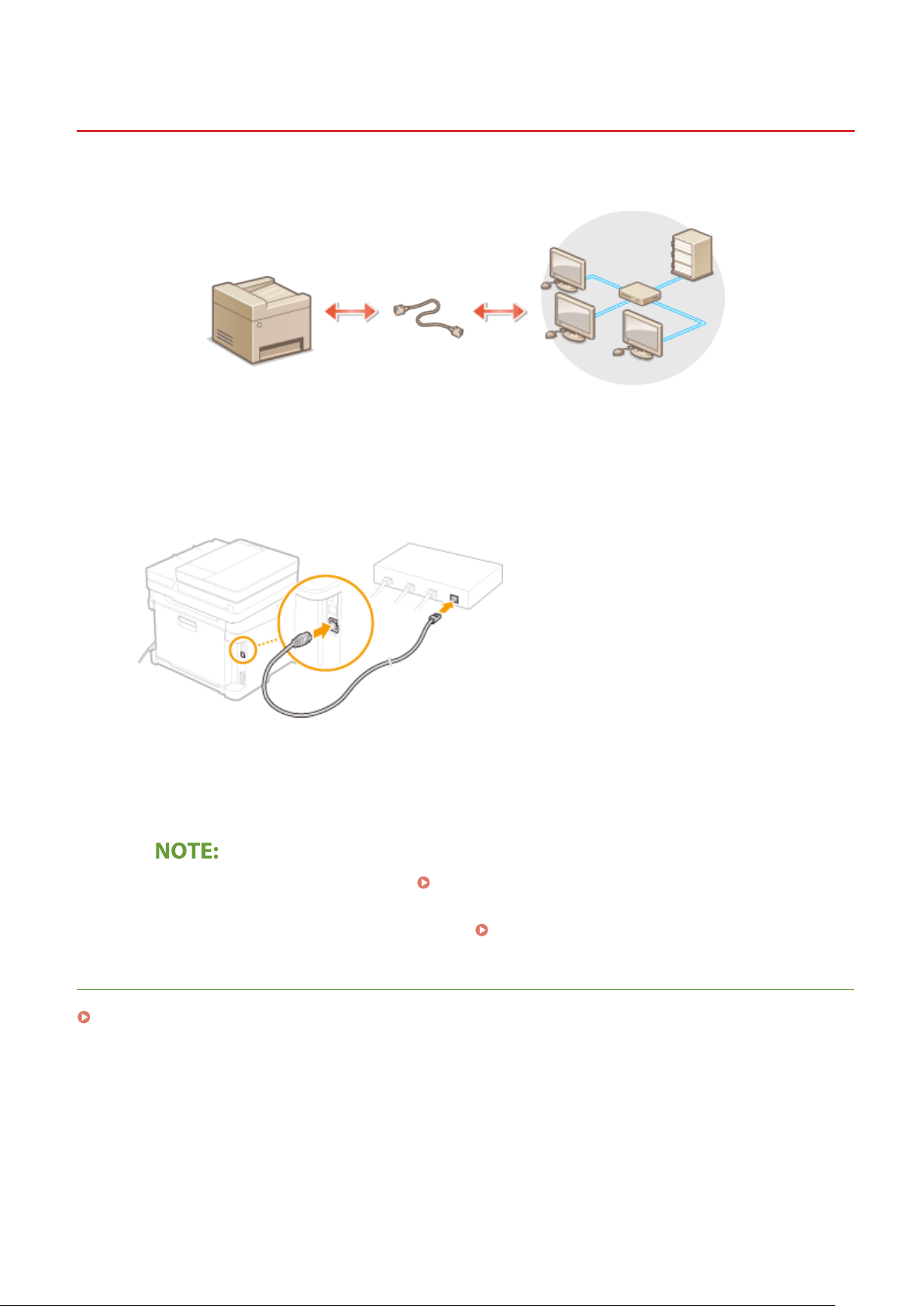
Connecting to a Wired LAN
8051-008
Connect the machine to a computer via a r
outer. Use a LAN cable to connect the machine to the router.
1
Connect a LAN cable.
● Connect the machine to a r
outer by using a LAN cable.
● Push the connector in until it clicks into place.
2
Wait for several minutes.
➠ The IP addr
ess is set automatically.
● Y
ou can set the IP address manually.
Setting IP Addresses(P. 31)
● While
the machine is connected to the wired LAN, the Wired LAN icon is displayed in the Home screen
or the Basic Features screen of each function.
Home Screen(P. 125)
LINKS
Setting Up the Network Environment(P. 15)
Setting Up
18
Loading ...
Loading ...
Loading ...
