Loading ...
Loading ...
Loading ...
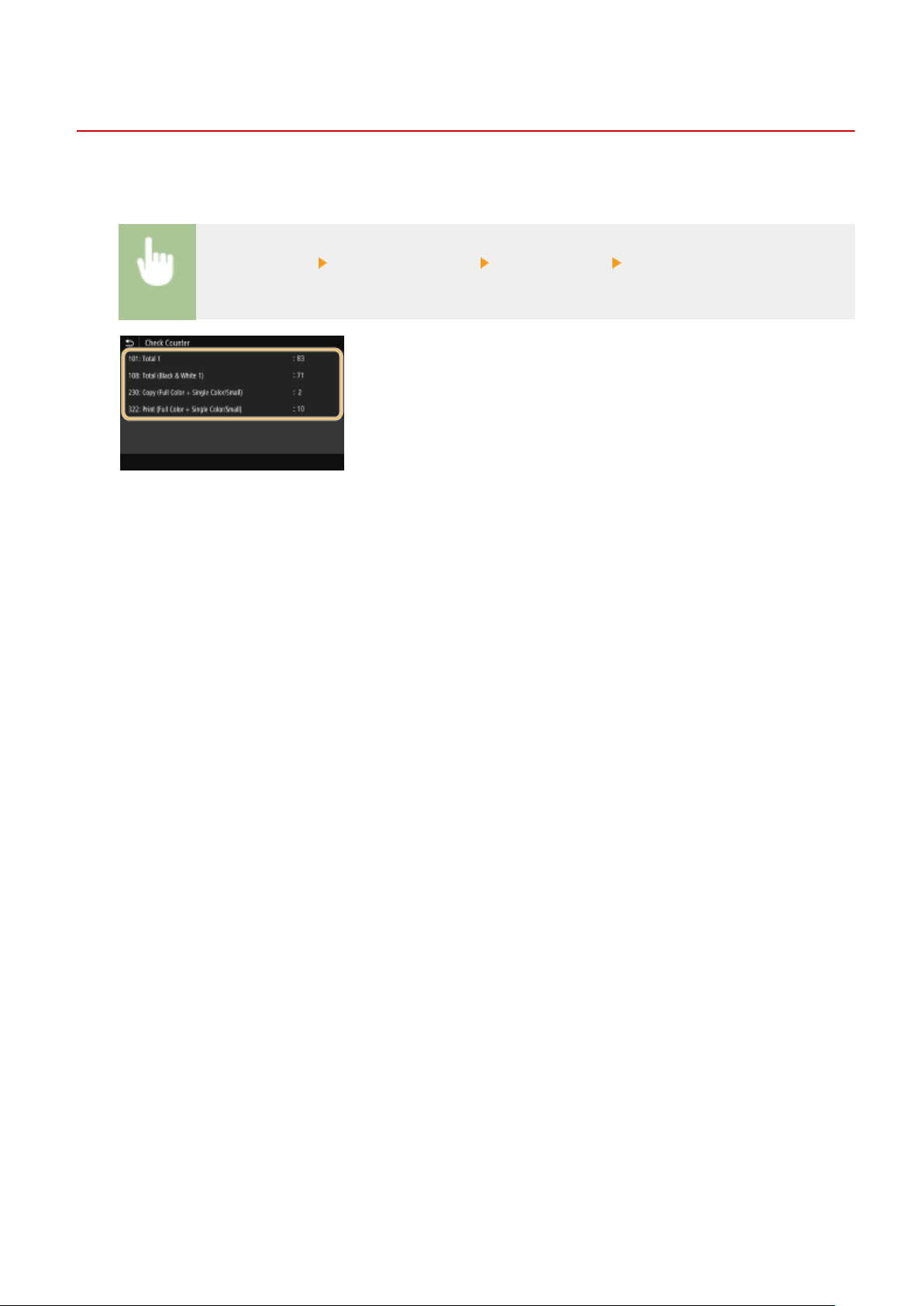
Viewing the Counter Value
8051-0A3
Y
ou can check separate totals for the number of pages used for color printouts and black and white printouts. These
totals include faxes, reports, and lists, in addition to copies and printouts of data from computers.
<Status Monitor> <Device Information> <Check Counter> Check the number of pages
printed
<101: Total 1>
Displays the total number of pages copied and printed.
<108: T
otal (Black & White 1)>
Displays the total number of pages copied and printed in black and white.
<230: Copy (Full Color + Single Color/Small)>
Displays the total number of pages copied in color.
<322: Print (Full Color + Single Color/Small)>
Displays the total number of pages printed in color.
Maintenance
603
Loading ...
Loading ...
Loading ...
