Loading ...
Loading ...
Loading ...
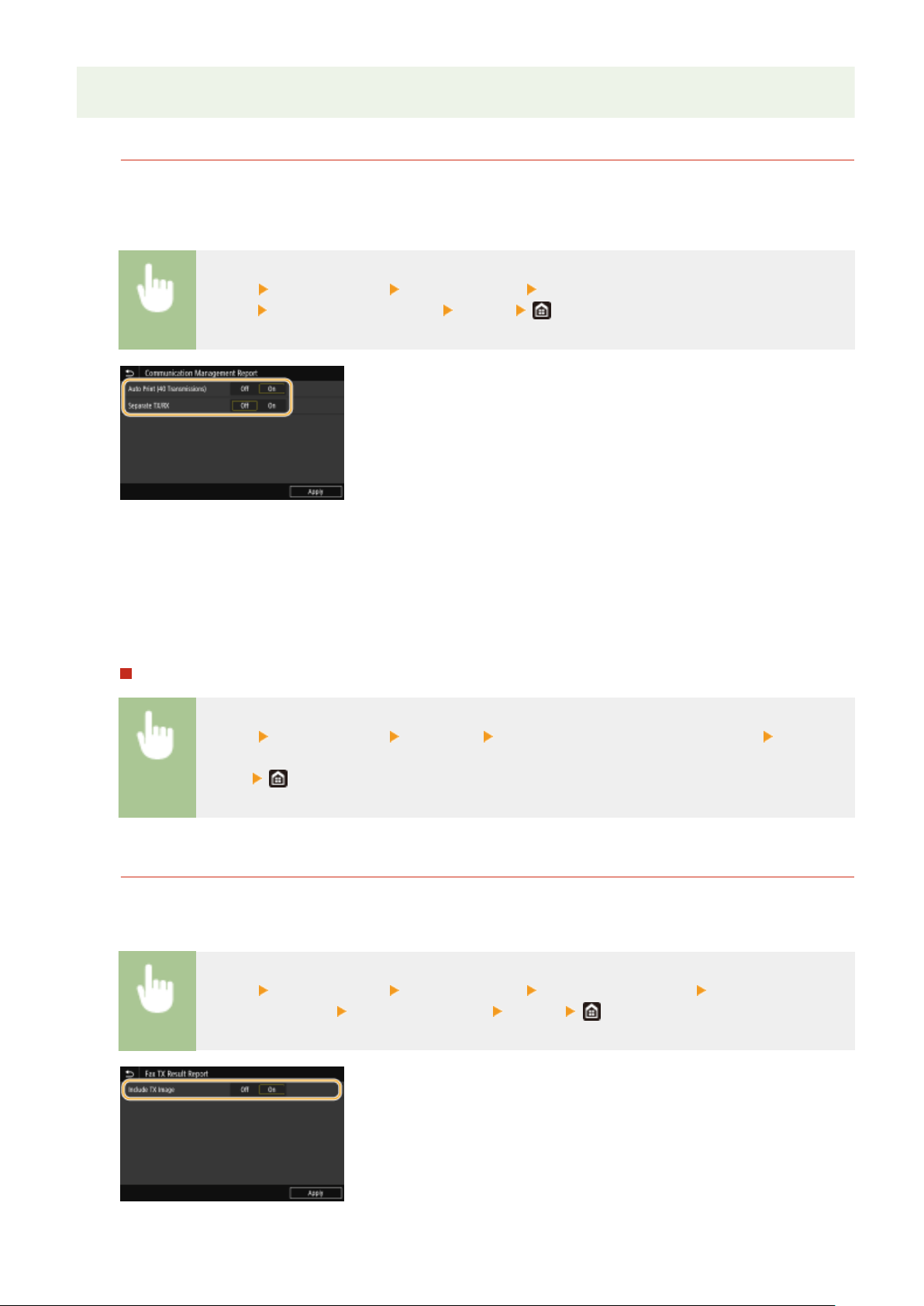
● Reports printed for e-mail/I-Fax indicate the tr
ansmission result between the machine and the mail server,
not between the machine and the destination address.
Communication Management Report
You can check the fax and e-mail logs of sent and received documents by printing a Communication
Management Report. The r
eport can be printed automatically after every 40 transmissions, or you can print it
manually.
<Menu> <Output Report> <Report Settings> <Communication Management
Report> Congur
e report settings
<Apply>
<Auto Print (40 Transmissions)>
Select <On> to print the r
eport automatically after every 40 transmissions, or <Off> if you do not want to print
the report automatically.
<Separate TX/RX>
Select <On> to print sent and received reports separately, or <Off> to print both reports on one sheet.
Print the report manually
<Menu> <Output Report> <Print List> <Communication Management Report> Check that
the size and type of paper displayed on the scr
een is loaded in the machine, and select
<Start>
Fax TX Result Report
You can check the fax logs of sent documents by printing a Fax TX Result Report. The report can be printed
either e
very time a transmission is completed or only when a sending error occurs.
<Menu> <Output Report> <Report Settings> <Fax TX Result Report> Select <On> or <Only
When Err
or Occurs>
Select <Off> or <On> <Apply>
Maintenance
605
Loading ...
Loading ...
Loading ...
