Loading ...
Loading ...
Loading ...
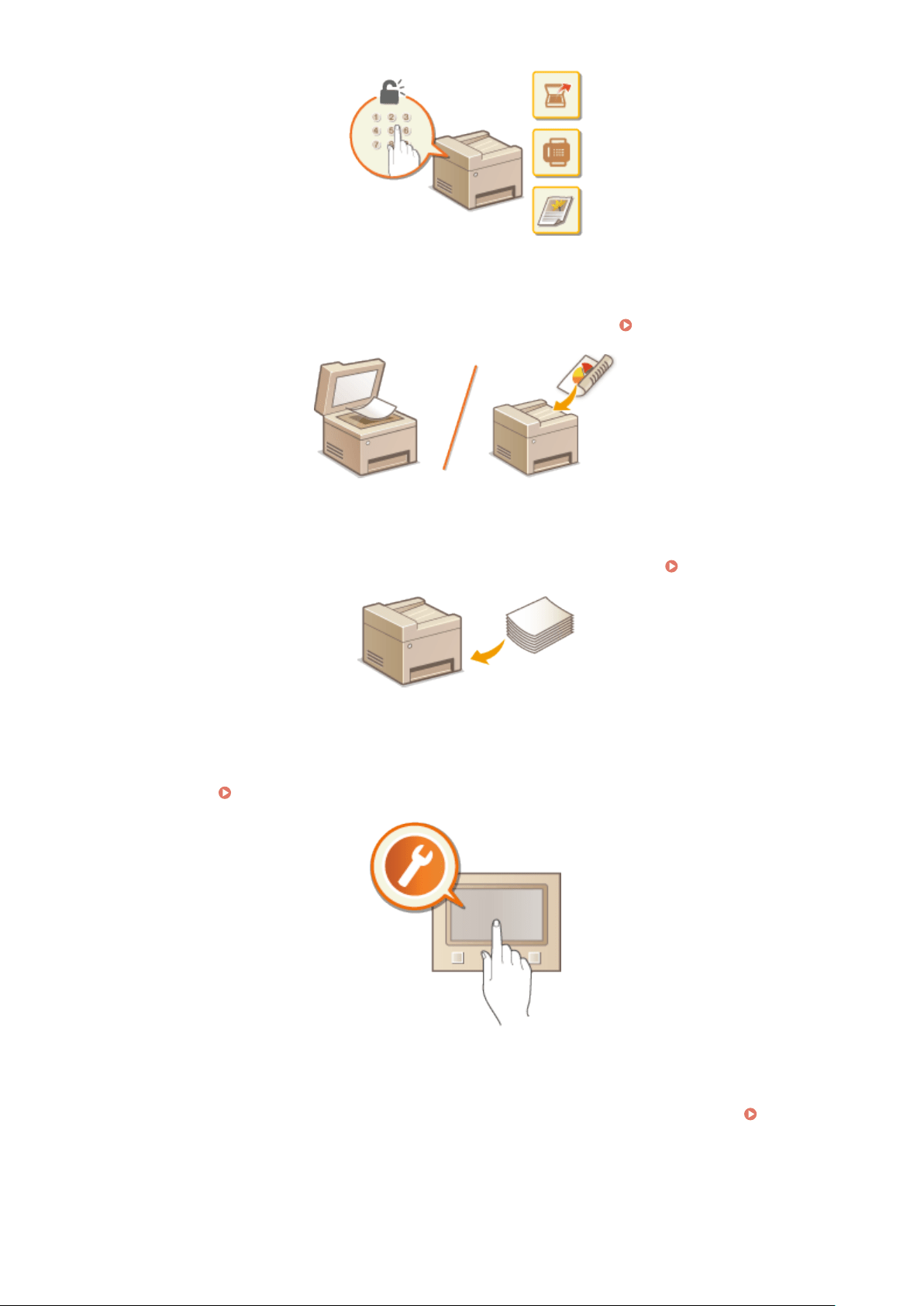
◼ Placing Originals
This section describes ho
w to place originals on the platen glass and in the feeder.
Placing Originals(P. 138)
◼ Loading Paper
This section describes ho
w to load the paper into the paper drawer and manual feed slot.
Loading Paper(P. 142)
◼ Customizing the Display
This section describes ho
w to rearrange buttons or create shortcut buttons in order to make it easier to use screens
shown in the display.
Customizing the Display(P. 168)
◼ Changing the Default Settings for Functions
This section describes ho
w to change the setting that is displayed initially when a function is selected.
Changing the
Default Settings for Functions
(P. 174)
Basic Operations
103
Loading ...
Loading ...
Loading ...
