Loading ...
Loading ...
Loading ...
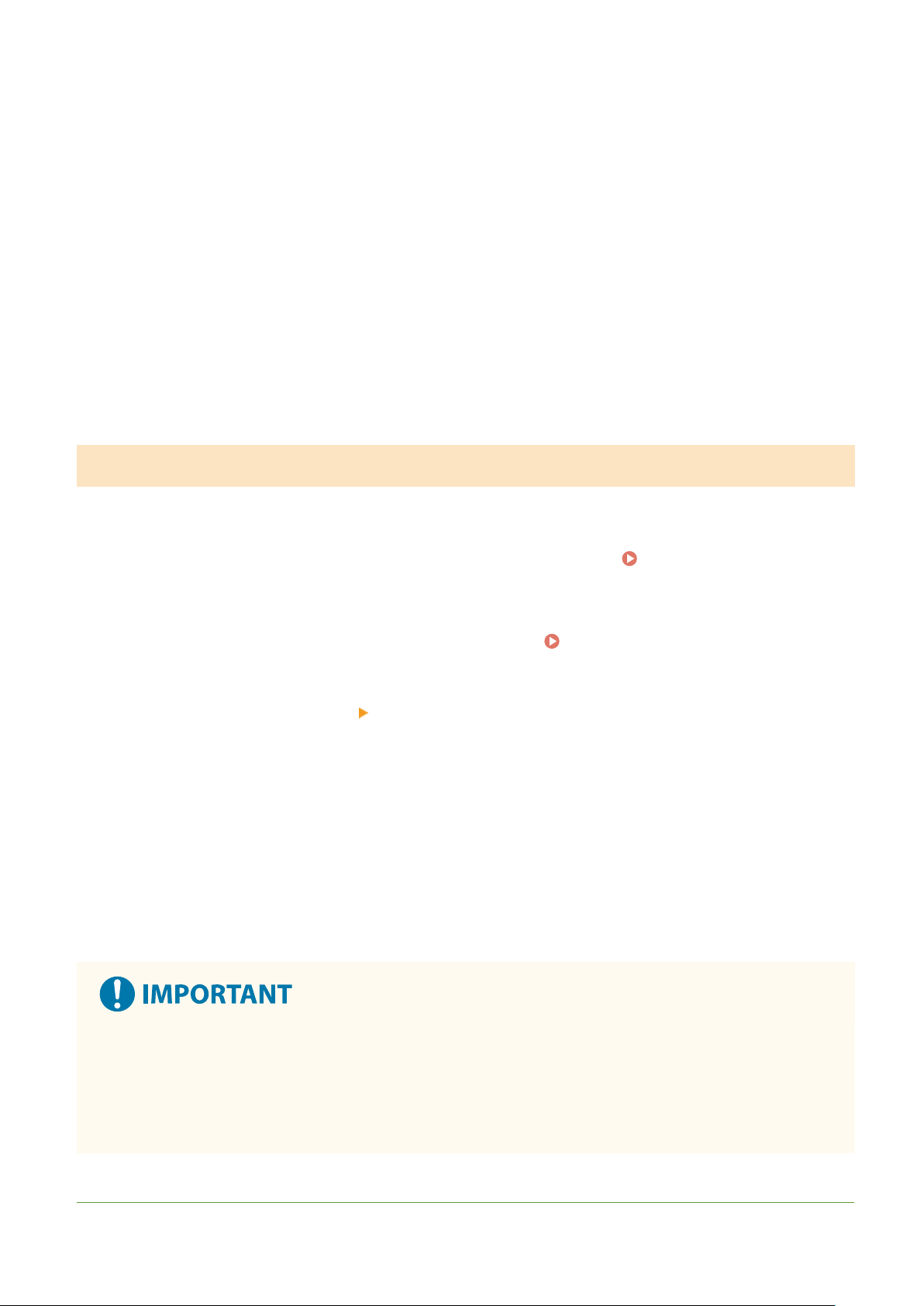
Select the authentication protocol version. Select either [NTLMv1] or [NTLMv2], according to the destination
SMB server. Y
ou can also select both.
[Require SMB Signature for Connection]
Select the check box to request an SMB packet signature when connecting to an SMB server.
[Require Encryption for Connection]
Select the check box to request a connection with SMB v3.0 encrypted communication when connecting to an
SMB server.
[Timeout]
Set the time until the SMB connection destination responds.
● When sending to an SMB server, the network connection was lost or the response on the server side was
slow, causing a wait time timeout on the machine side before the data could be sent or forwarding could
be completed. If this happens, you may be able to avoid a timeout by increasing the wait time.
6
Click [OK].
Specify the Version of SMB Client
Specify the version of SMB to use with the SMB client.
1
Start the Remote UI and log in to System Manager Mode.
Starting Remote
UI(P
. 422)
2
Click [Settings/Registration] on the Portal page.
Remote UI Screen(P. 423)
3
Select [Network Settings] [Specied SMB Client V
ersions].
4
Click [Edit].
5
Select the check box for the version of SMB to use with the SMB client.
6
Click [OK].
● If you select the [Requir
e Encryption for Connection] check box, the machine can only connect to SMB
servers that support SMB v3.0 encrypted communication. When the [1.0] and [2.0] check box is selected for
[Specied SMB Client Versions] but [3.0] check box is not selected, the machine cannot connect to SMB
servers that do not support SMB v3.0 encrypted communication.
● Use the same version of SMB with the SMB server and SMB client. SMB cannot be used if the versions differ.
LINKS
Setting Up
62
Loading ...
Loading ...
Loading ...
