Loading ...
Loading ...
Loading ...
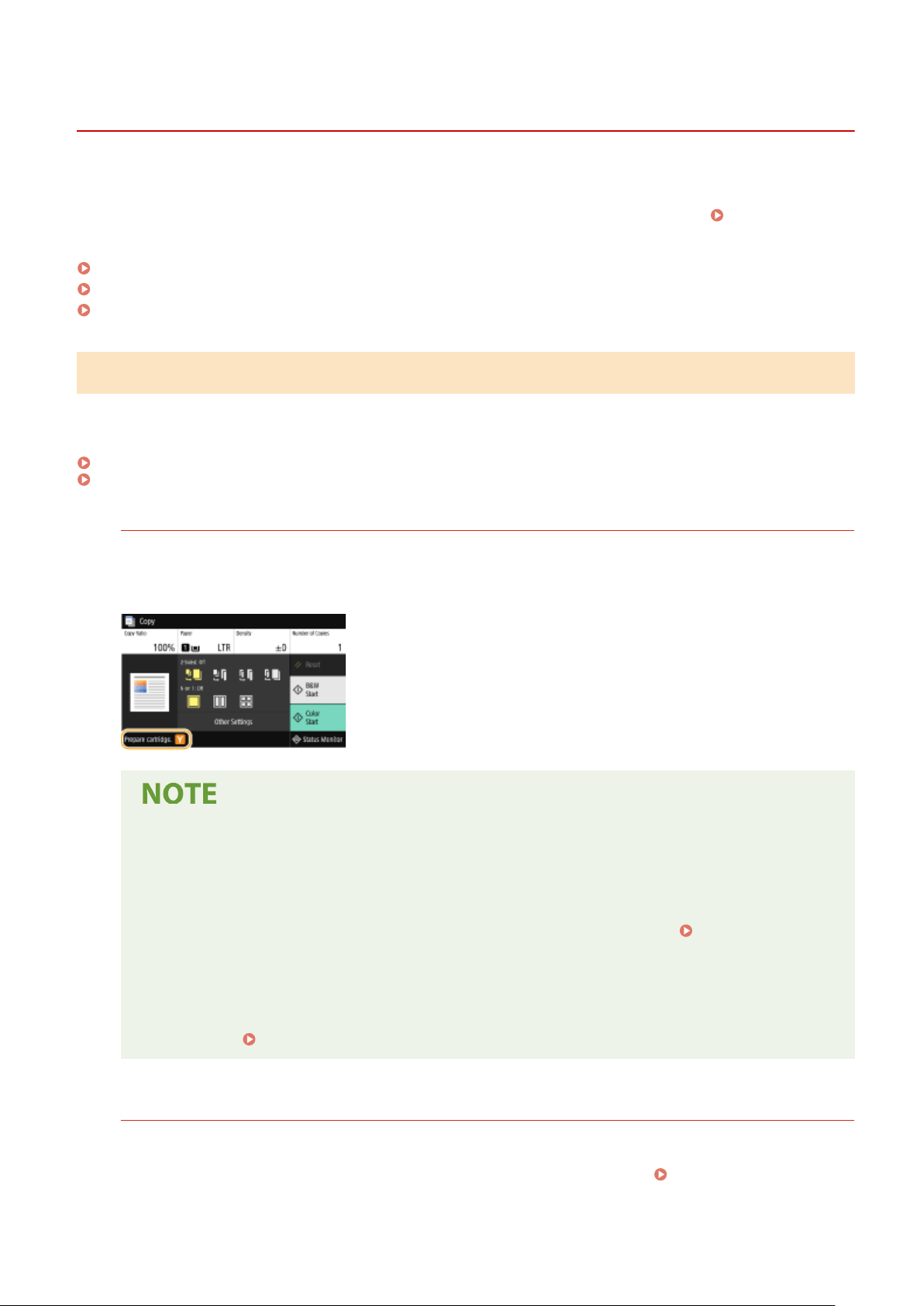
Replacing the Toner Cartridge
8051-09S
A warning message appears in the display when the amount r
emaining in the toner cartridge is low or when printing
is no longer possible because of toner depletion. Note that the print quality may suffer if you continue printing without
resolving this issue. You can check the amount remaining in the toner cartridges on the display (
Checking the
Remaining Amount of Consumables
(P. 589) ).
When a Message Appear(P. 582)
When Printouts are Poor in Quality(P. 584)
Procedure for Replacing the Toner Cartridge(P. 584)
When a Message Appear
The message that is displayed depends on the amount remaining in the toner cartridges. Depending on which
message is displayed, you will need to make sure that you have a replacement toner cartridge ready or replace the
toner cartridge.
Procedure for Replacing the Toner Cartridge(P. 584)
Consumables(P. 609)
<Pr
epare cartridge.>
This message noties you that a toner cartridge needs to be r
eplaced soon. Make sure that you have a
replacement toner cartridge ready. Replace the toner cartridge if you see this message before you start to print
a large job.
When a message is displayed
● When cop
ying or printing, you can continue printing the original.
● If a message is displayed for the black toner cartridge when the machine is receiving a fax/I-Fax or
automatic report output is set, received faxes/I-Faxes and reports will be stored in memory so that
they do not appear faded after they are printed. To continue printing even if the amount remaining in
toner cartridge is running low, set <Continue Print. When Cart. Low> to <On>.
<Continue Print.
When Cart. Lo
w>(P. 544)
Specify when a message is displayed
● You can set any value as the percentage of the amount remaining in the toner cartridge that triggers
a message.
<Display Timing for Cart. Prep.>(P. 457)
<Low Cartridge Level>
This message noties you that a toner cartridge needs to be r
eplaced soon. Make sure that you have a
replacement toner cartridge ready. Replace the toner cartridge if you see this message before you start to print
a large job. This appears when <Action When Warning> is set to <Stop Printing> (
<Action When
W
arning>(P. 457) ).
Maintenance
582
Loading ...
Loading ...
Loading ...
