Loading ...
Loading ...
Loading ...
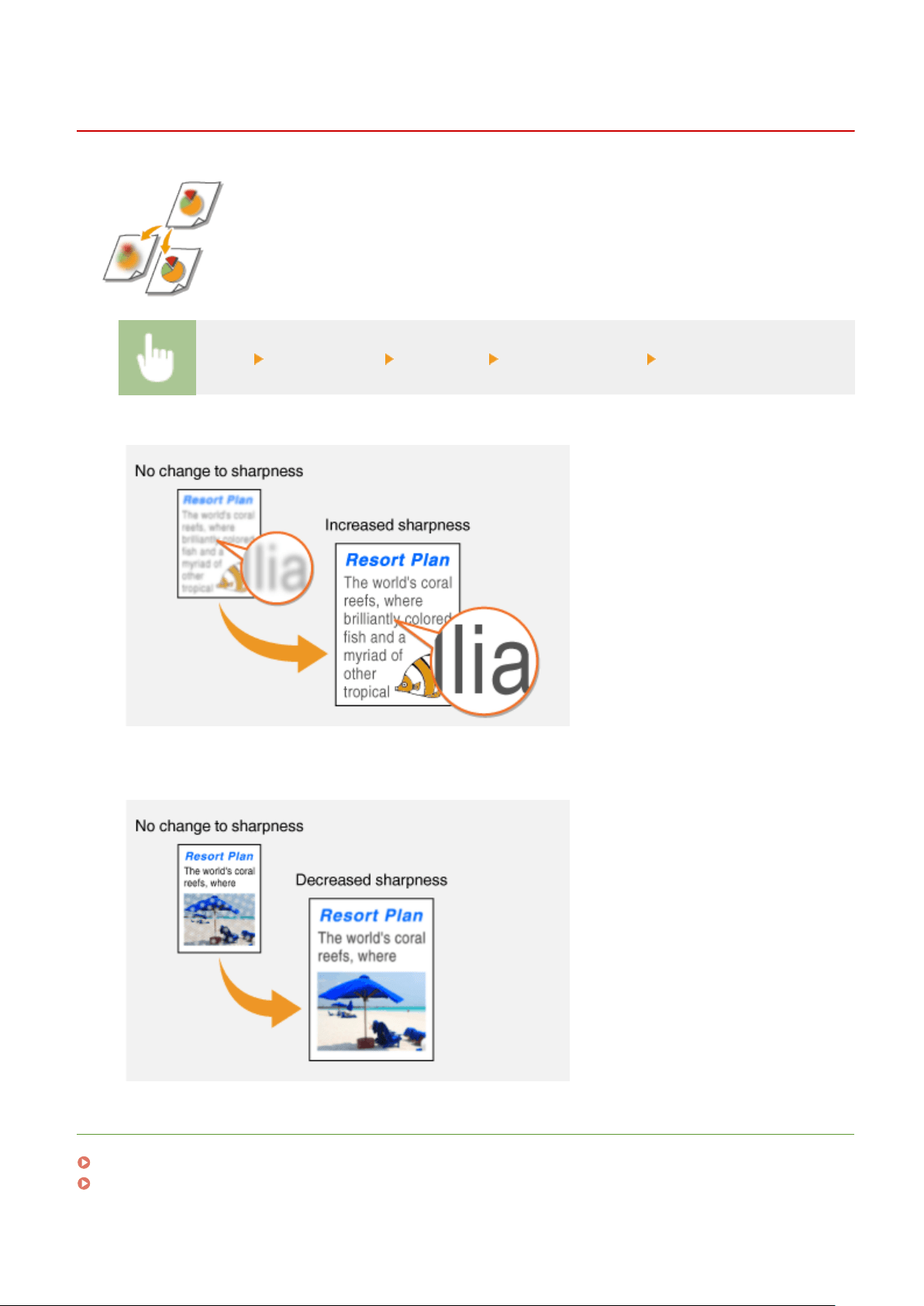
Adjusting Sharpness for Copying (Sharpness)
8051-044
You can adjust sharpness of the copied image. Increase the sharpness to sharpen blurred
te
xt and lines, or decrease the sharpness to improve the appearance of magazine photos.
<Copy> <Other Settings> <Sharpness> Adjust the sharpness <Apply>
Example:
If you want to sharpen text and lines written in pencil
Example:
If you want to improve the appearance of magazine photos
LINKS
Basic Copy Operations(P. 195)
Adjusting the Color(P. 207)
Copying
205
Loading ...
Loading ...
Loading ...
