Loading ...
Loading ...
Loading ...
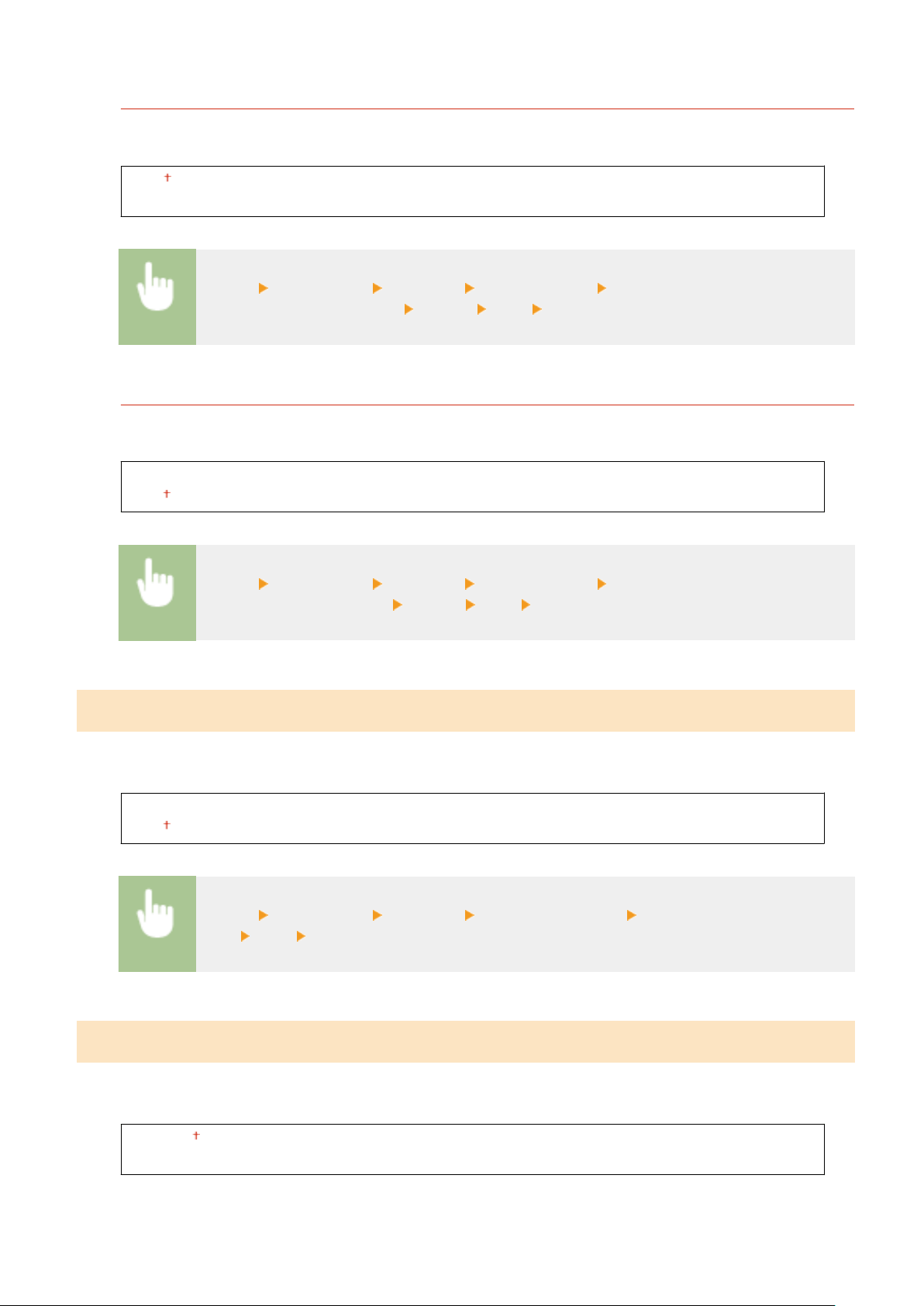
<Acquire Printer Mngt. Info. from Host>
Enable or disable the monitoring of printer management information from a networked computer running
SNMP-compatible softwar
e.
<Off>
<On>
<Menu> <Preferences> <Network> <SNMP Settings> Select <Off> or <On> in <Acquire
Printer Mngt. Info. fr
om Host>
<Apply> <OK> Restart the machine
<Format Host Rsr
cs. MIB to RFC2790>
Specify whether to conform to the advanced specications (RFC2790) of the pr
otocol when monitoring the
machine status from the SNMP-compatible software.
<Off>
<On>
<Menu> <Preferences> <Network> <SNMP Settings> Select <Off> or <On> in <Format
Host Rsr
cs. MIB to RFC2790>
<Apply> <OK> Restart the machine
<Use Dedicated Port>
Enable or disable the dedicated port. The dedicated port is used when printing, faxing, or scanning uses MF Scan
Utility and when br
owsing or specifying the machine settings over the network.
<Off>
<On>
<Menu> <Preferences> <Network> <Use Dedicated Port> Select <Off> or
<On> <OK> Restart the machine
<Dedicated Port Auth. Method>
Specify whether to limit the authentication method specically to the secur
e one when using the dedicated port. If
<Mode 2> is selected, the authentication method is limited specically to the secure one.
<Mode 1>
<Mode 2>
Setting Menu List
474
Loading ...
Loading ...
Loading ...
