Loading ...
Loading ...
Loading ...
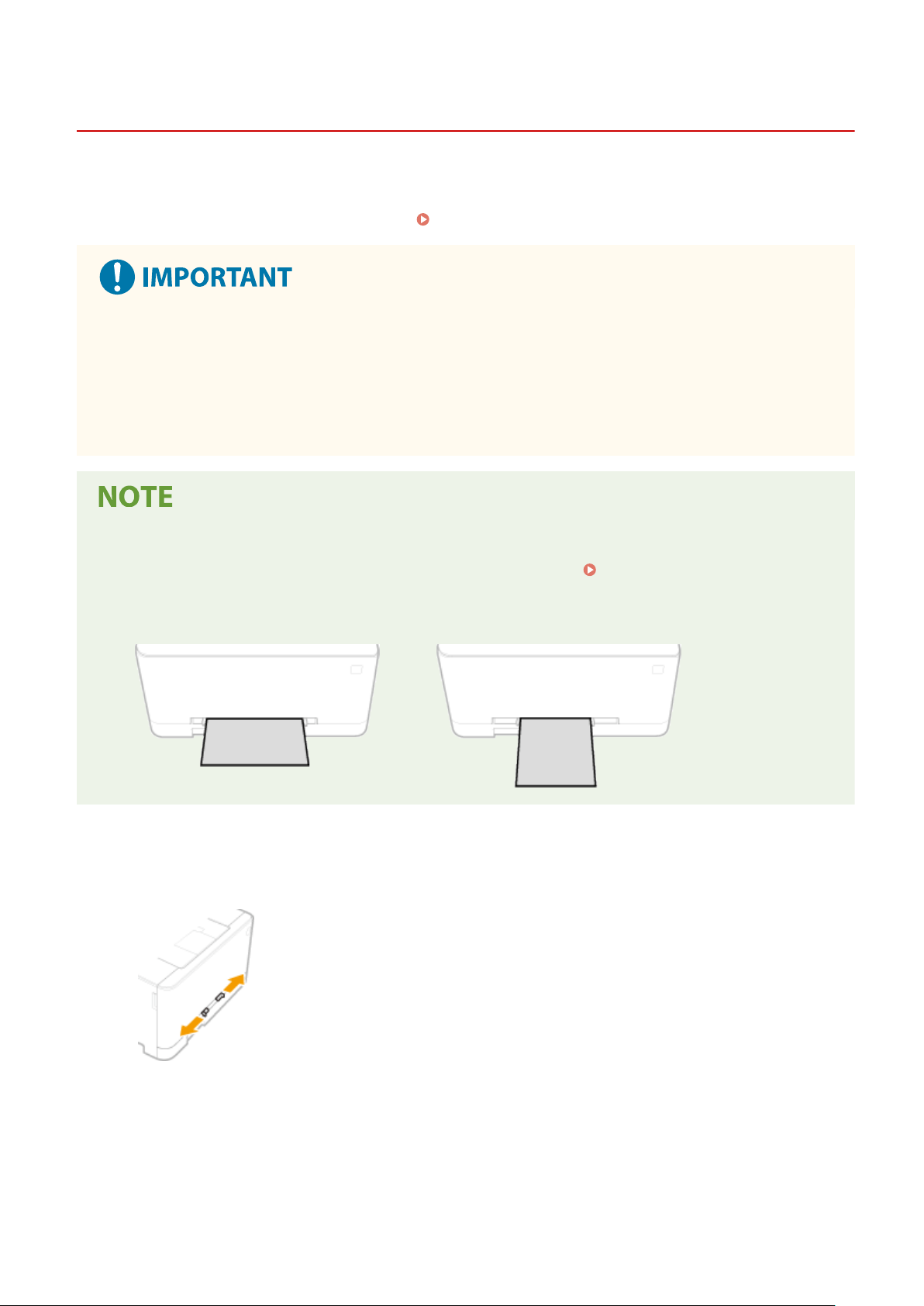
Loading Paper in the Manual Feed Slot
8051-030
1660-030
When you want to print on paper that is not loaded in the paper dr
awer, load the paper in the manual feed slot. Load
the paper that you usually use in the paper drawer.
Loading Paper in the Paper Drawer(P. 144)
Make sure to insert the paper drawer
● The machine only prints when the paper dr
awer is inserted, even if paper is loaded in the manual feed slot.
An error message is displayed if you attempt to print without inserting the paper drawer.
Load only one sheet of paper at a time
● Only one sheet of paper can be loaded each time you print.
When loading A5 size paper
● When setting the paper size, make sure the current paper orientation. Specifying Paper Size and Type in
the Manual Feed Slot
(P. 160)
Landscape orientation
Portrait orientation
1
Spread the paper guides apart.
● Slide the paper guides outwar
d.
2
Insert the paper and align the paper guides against the width of the paper.
● Load the paper with the print side face up.
● Insert the paper 3/8" to 3/4" (10 mm to 20 mm) into the manual feed slot, and then slide the paper guides
inward until they are aligned securely against the edges of the paper.
Basic Operations
150
Loading ...
Loading ...
Loading ...
