Loading ...
Loading ...
Loading ...
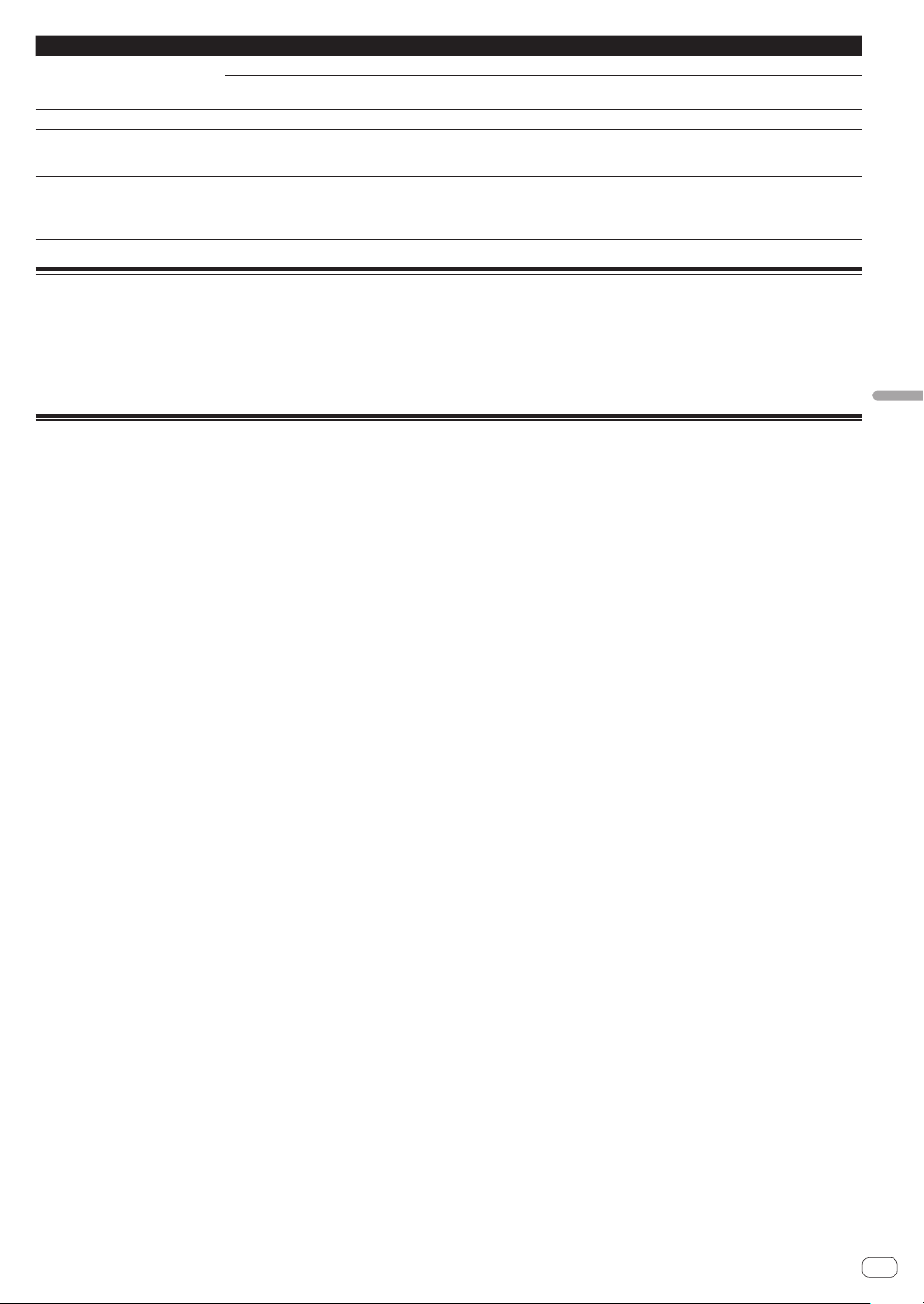
En
45
Additional information
Problem Check Remedy
The fader start function does not work. Is a cue set? Set a cue. (page 29 )
Is the fader start setting incorrect? To enable the fader start setting, select the [Mixer] tab of [Preferences] >
[Controller] in rekordbox and then select the [Fader Start] check box.
The USB connection indicator flashes. Is the driver software installed?
Install the driver software. (page 46 )
Nothing is displayed. Is the auto standby function activated? This unit is shipped with the auto standby function set to on. When you will not
use the auto standby function, set [AUTO STANDBY] to [OFF] in the Utilities
screen. (p. 38 )
There is no response when you touch
the screen, or the response is bad. A
position different from the actually
touched location responds.
Calibration adjustment of touch display is
deviating.
Adjust the touch display in the [TOUCH DISPLAY CALIBRATION] settings of the
utilities screen.
About the liquid crystal display
! Small black or shining points may appear on the liquid crystal display. This is a phenomenon inherent to liquid crystal displays; this is not a
malfunction.
! When using in cold places, the liquid crystal display may be dark for a while after this unit’s power is turned on. It will reach the normal brightness
after a while.
! When the liquid crystal display is exposed to direct sunlight, the light will reflect off it, making it difficult to see. Block the direct sunlight.
Cleaning the touch display
Do not use organic solvents, acids or alkalis for cleaning the surface of the touch display. Wipe with a dry soft cloth or a cloth immersed in neutral
detergent and squeezed properly.
Loading ...
Loading ...
Loading ...