Loading ...
Loading ...
Loading ...
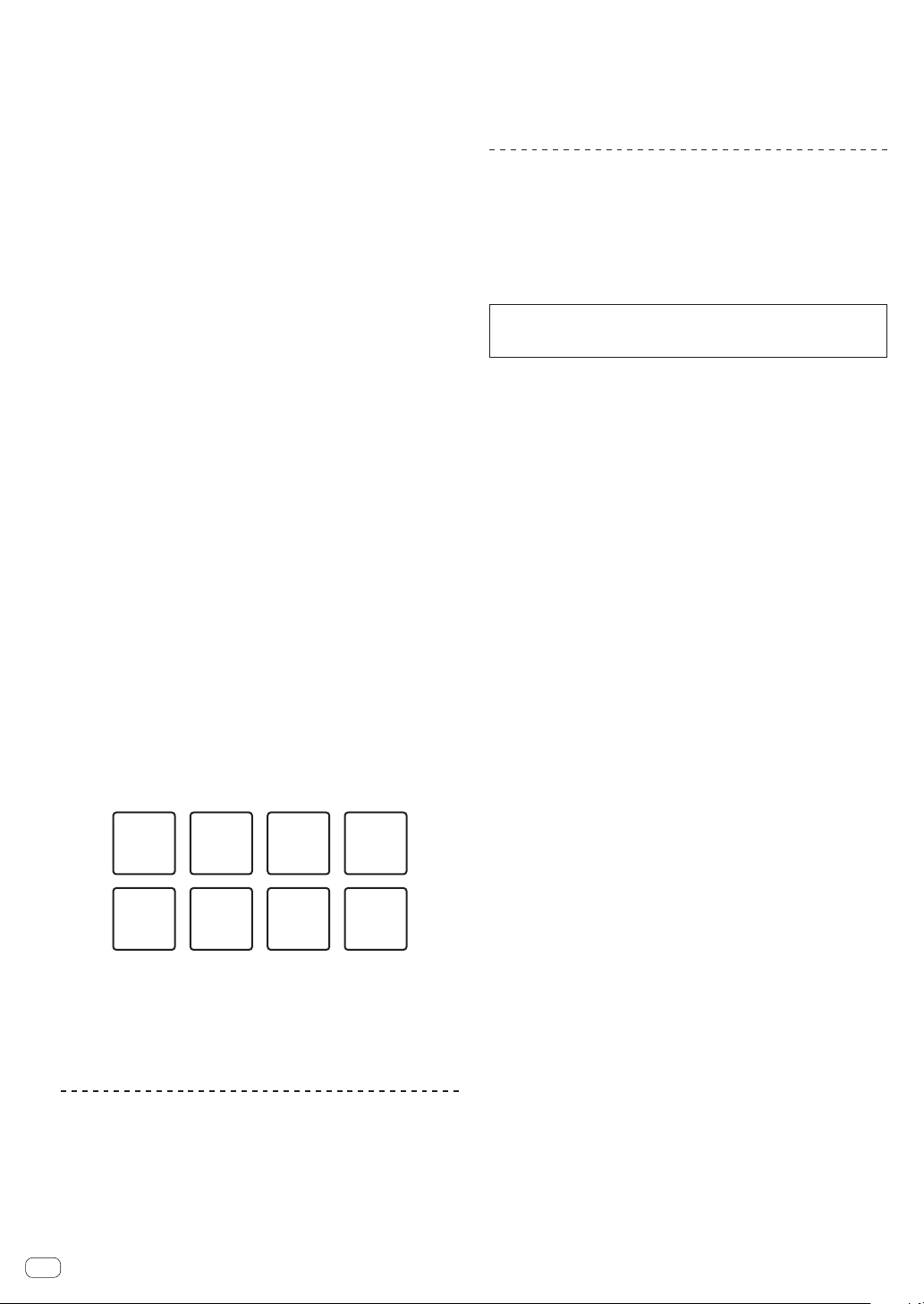
En
26
Loading a loop in a sampler slot.
1 Press the [AUTO BEAT LOOP] button or [LOOP IN]
button and then press the [LOOP OUT] button.
Loop playback starts.
2 Press a performance pad while pressing the
[CAPTURE] button.
The pad mode is temporarily switched to the sampler mode and the loop
is loaded in a sampler slot.
!
Loading by overwriting an already loaded sampler slot may not be
possible depending on the preferences of rekordbox.
Loading the slicer target area in sampler slots
1 Press the [SLICER] mode button while pressing the
[SHIFT] button.
The mode switches to the slicer loop mode.
! Alternatively, press the [SLICER] mode button to switch to the slicer
mode.
2 Press the [CAPTURE] button while pressing the [SHIFT]
button.
Each of the sections of the slicer target area is loaded in a separate
sampler slot.
! With the default settings of rekordbox, the slicer target area is loaded
in sampler bank 4.
If there is even one sampler slot already loaded in sampler bank 4,
loading may not be possible.
Using the performance pads to play the sampler
1 Press the [SAMPLER] mode button.
Switches to the sampler mode.
2 Press the [PARAMETERc] or [PARAMETERd] button.
The sampler bank is switched. The sampler has four banks and each
bank has sixteen slots.
3 Turn the [SAMPLER VOLUME] control clockwise.
4 Press a performance pad.
The sound for the slot assigned to the pad that was pressed is played.
! When the pad mode of deck 1 or deck 3 is the sampler mode (the
slots in parentheses are when the pad mode of deck 2 or deck 4 is
the sampler mode)
Slot 1
(slot 9)
Slot 2
(slot 10)
Slot 3
(slot 11)
Slot 4
(slot 12)
Slot 5
(slot 13)
Slot 6
(slot 14)
Slot 7
(slot 15)
Slot 8
(slot 16)
5 During playback, press a performance pad.
Playback continues by returning to the beginning.
6 Press a performance pad while pressing the [SHIFT]
button during playback.
The sound of the slot that is currently playing stops.
Using the velocity sampler
In the velocity sampler mode, the sample volume level changes accord-
ing to the amount of force used to tap the performance pads. The volume
level increases when the performance pads are tapped strongly and
decreases when they are tapped weakly.
Switching to the velocity sampler mode
When the [SAMPLER] mode button is pressed while pressing the
[SHIFT] button, the mode switches to the velocity sampler mode.
When the [SAMPLER] mode button is pressed, the mode switches to the
normal sampler mode.
Using the sequencer
Sampler performances can be recorded and played back.
The sequencer function can be used to achieve a variety of perfor-
mances, such as superimposing an original rhythm loop or vocal loop
created in advance on the track that is playing or changing the arrange-
ment of an impromptu finger drum performance by adding sound using
the overdub recording function or removing and adding sound using the
mute function.
The following explains the basic operations of the sequencer.
For sequencer application examples, see the rekordbox soft-
ware’s manual.
Preparing to use the sequencer
1 Displaying the sampler panel on the rekordbox dj
screen
! For details, see the rekordbox software’s manual.
2 Press the [SAMPLER] mode button.
The unit’s pad mode switches to the sampler mode.
Recording a sequence
1 Press the [PARAMETERc] or [PARAMETERd] button.
Select the bank of the sampler to be used for the performance.
2 Click the part indicated as [1 Bar] on the sampler
panel of rekordbox dj.
Select a length for recording the sequence from 1 bar, 2 bars, and 4 bars
in the pull-down menu that appears.
3 Press the [SEQUENCER OVERDUB] button.
The sequencer switches to the recording standby state.
4 Create a performance using the performance pads.
Recording of the sequence begins.
! Only a sampler slot with the PLAY mode of the sampler set to
[One Shot] can record a sequence.
! When [QUANTIZE] of the sampler panel is on, the operation timing
of the performance pads is quantized and the sequence is recorded.
5 Press the [SEQUENCER OVERDUB] button while
pressing the [SHIFT] button.
The recorded sequence is saved.
Calling out and playing a saved sequence
1 Press the [SEQUENCER START] button while pressing
the [SHIFT] button.
Select the sequence you wish to call out.
2 Press the [SEQUENCER START] button.
The sequence plays.
! If the [SEQUENCER START] button is pressed again, the sequence
stops.
Using the sequence mute mode
In the sequence mute mode, you can control mute for each sampler slot
with a performance pad.
This enables you to remove and add a kick, snare, or other drum
sound to change the arrangement for a rhythm loop created with the
sequencer.
Loading ...
Loading ...
Loading ...