Loading ...
Loading ...
Loading ...
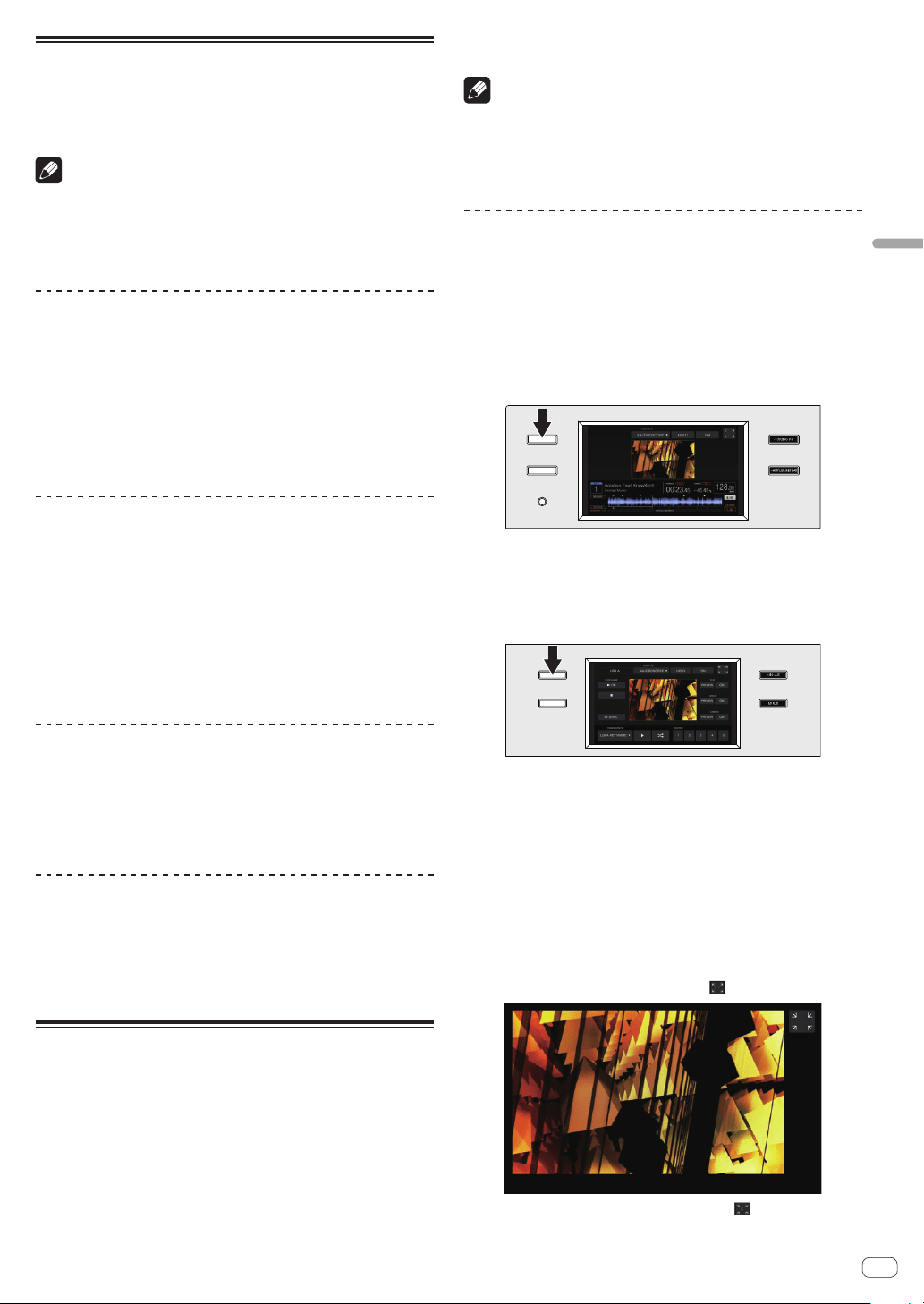
En
33
Advanced Operation
Using external inputs
This unit is equipped with four sets of external inputs for connecting CD
players, analog turntables, etc. This unit’s 4-channel mixer can be used
to mix externally input sound without passing through a computer. The
mixer functions below can be used without a computer connected.
Notes
! For details on the respective items, see Connections (p. 7 ) and
Part names and functions (p. 10 ).
! The functions of rekordbox dj do not work for external input.
! The values adjusted with the various controls for rekordbox dj differ
from the values adjusted with the various controls for external input.
Mixing the sound of a DJ player, etc.
1 Connect the DJ player or other line level output
device to the [CD] or [LINE] terminals.
2 Set the [LINE, PHONO, USB] selector switch or [CD,
USB] selector switch to [LINE] or [CD].
3 Operate the [TRIM] control and channel fader to
adjust the sound level output from each channel.
Mixing the sound of an analog turntable,
etc.
1 Connect the analog player or other phono level (for
MM cartridges) output device to the [PHONO] terminals.
2 Set the [LINE, PHONO, USB] selector switch to
[PHONO].
3 Operate the [TRIM] control and the channel faders to
adjust the audio level output from the respective decks.
Using SOUND COLOR FX with external
input
The six SOUND COLOR FX SELECT types included in the unit can be
used with external input.
For how to operate SOUND COLOR FX SELECT, see Using the SOUND
COLOR FX function on page 31 .
Using the oscillator function with
external input
The four oscillator types included in the unit can be used with external
input.
For how to operate the oscillator, see Using the oscillator function on
page 31 .
Using the video function
The functions of rekordbox video can be displayed on the displays and
controlled.
You can perform operations such as the displaying of video, selection/
operation of the types of effects to be used when mixing the images of
each deck, on/off operation of the effect to be added to images after mix-
ing, start/stop operation of a slide show, show/hide operation of the text
function, show/hide operation of camera images, and enlarge operation
of video images. Furthermore, effects can be operated by sliding a finger
on the screen while video effects are turned on.
Note
Activation of rekordbox video is required to use the functions of rekord-
box video. For details on the activation procedure of rekordbox video,
access the rekordbox product site below and see the rekordbox video
Operating Instructions in [Support].
http://rekordbox.com/
Displaying video
When the [VIEW] button is pressed while rekordbox with rekordbox video
activated and the camera are connected, the video images in rekordbox
are displayed on the displays of this unit.
Displaying video on the touch display (deck
section) (DECK VIDEO)
To display video on the display of a deck section, press the [VIEW] but-
ton on the deck section.
Displaying video on the touch display (mixer
section) (MASTER VIDEO)
To display video on the display of the mixer section, press the [VIEW]
button on the mixer section.
! When rekordbox video has not been activated, please note that the
switch will not occur even if the [VIEW] button is pressed.
! To cancel the display of video, press the [VIEW] button again.
Displaying video on the touch displays (deck
sections) and touch display (mixer section)
simultaneously
All of the displays of this unit can be switched to video display by press-
ing the [VIEW] button on the mixer section for over 1 second.
Displaying images enlarged
Video can be displayed enlarged by pressing in an LCD screen.
! To cancel the enlarged display of video, press in the LCD screen.
Loading ...
Loading ...
Loading ...