Loading ...
Loading ...
Loading ...
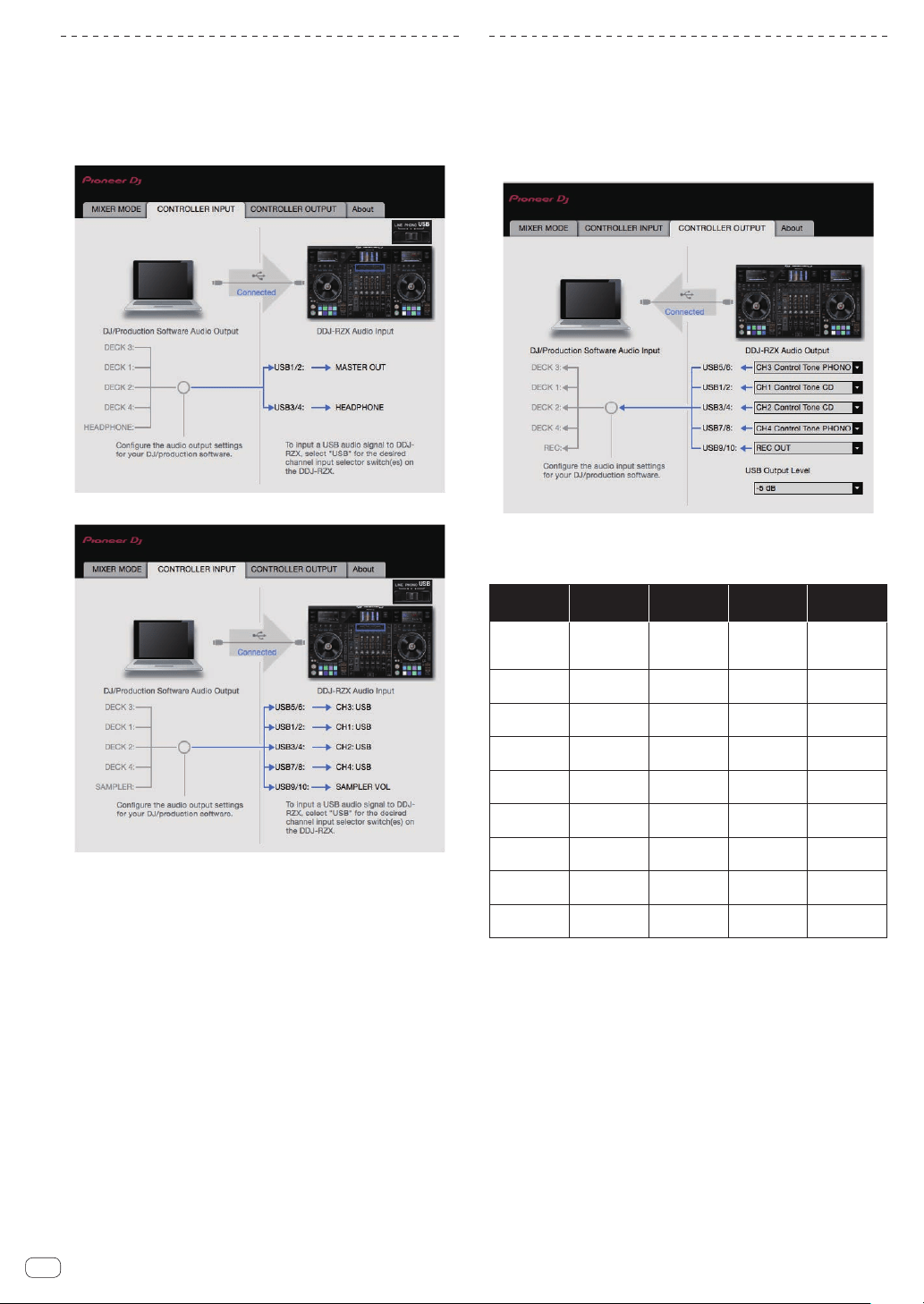
En
42
Checking the status of this unit’s input
selector switches
Display the setting utility before starting.
Click the [CONTROLLER INPUT] tab.
When Mixer Mode is Internal Mixer Mode
When Mixer Mode is External Mixer Mode
Setting the audio data output from this
unit to the computer
When rekordbox is running and using this unit as the default audio
device, set the audio data output in rekordbox.
Display the setting utility before starting.
1 Click the [CONTROLLER OUTPUT] tab.
2 Click the [DDJ-RZX Audio Output] pull-down menu.
Select and set the audio data to be output to the computer from the flow
of audio signals inside this unit.
CH1
(USB1/2)
CH2
(USB3/4)
CH3
(USB5/6)
CH4
(USB7/8)
CH5
(USB9/10)
— —
CH3 Control
Tone
PHONO
1
CH4 Control
Tone
PHONO
1
REC OUT
2
CH1 Control
Tone CD
1
CH2 Control
Tone CD
1
CH3 Control
Tone LINE
1
CH4 Control
Tone LINE
1
REC OUT (NO
MIC)
Post CH1
Fader
2
Post CH2
Fader
2
Post CH3
Fader
2
Post CH4
Fader
2
Cross
Fader A
2
Cross
Fader A
2
Cross
Fader A
2
Cross
Fader A
2
Cross
Fader A
2
Cross
Fader B
2
Cross
Fader B
2
Cross
Fader B
2
Cross
Fader B
2
Cross
Fader B
2
MIC
MIC MIC MIC MIC
Post CH1
Fader
2
— — — —
Post CH2
Fader
2
— — — —
Post CH3
Fader
2
— — — —
Post CH4
Fader
2
1 The audio data is output with the same volume at which it is input to this unit,
regardless of the [USB Output Level] setting.
2
When using for applications other than recording, pay attention to the DJ
application’s settings so that no audio loops are generated. If audio loops are
generated, sound may be input or output at unintended volumes.
! When there is a connection with rekordbox dj, the CH5 setting cannot be
changed to other than [REC OUT] and [REC OUT (NO MIC)].
3 Click the [USB Output Level] pull-down menu.
Adjust the volume of the audio data output from this unit.
! The [USB Output Level] setting is applied equally to all audio data.
However, when 1 on the table at step 2 is selected, the audio data is
output with the same volume at which it is input to this unit.
! If not enough volume can be achieved with the DJ software’s volume
adjustment alone, change the [USB Output Level] setting to adjust
the volume of the audio data output from this unit. Note that the
sound will be distorted if the volume is raised too high.
Loading ...
Loading ...
Loading ...