Loading ...
Loading ...
Loading ...
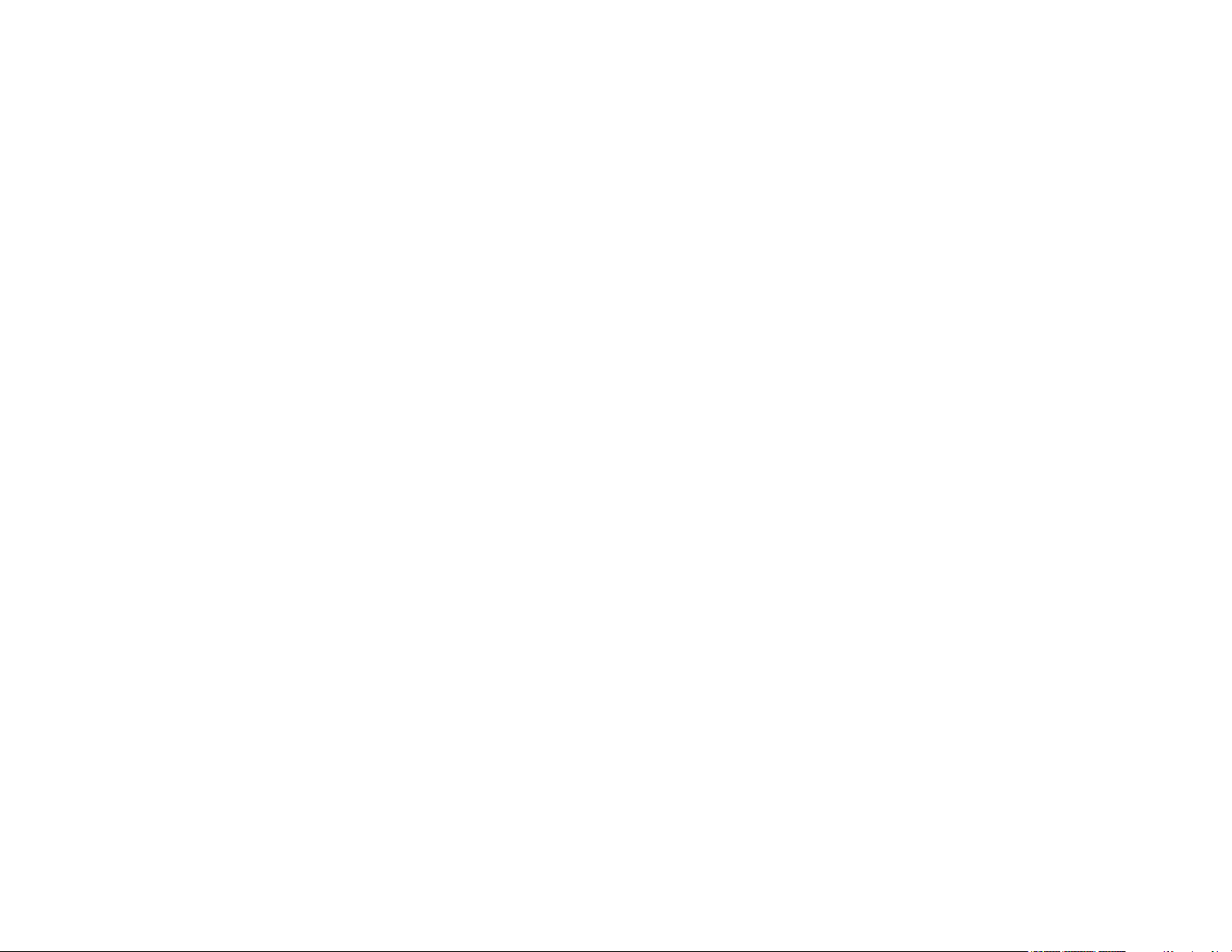
5
Selecting Printer Language and Interface Settings ............................................................................ 73
Printing Language and Interface Options ...................................................................................... 73
Printing a PCL or PS3 (PostScript) Status Sheet ............................................................................... 74
Loading Paper ........................................................................................................................................... 75
Loading Paper in the Paper Cassettes and Rear Paper Tray............................................................. 75
Paper Loading Capacity..................................................................................................................... 78
Double-sided Printing Capacity.......................................................................................................... 83
Compatible Epson Papers.................................................................................................................. 85
Paper or Media Type Settings - Printing Software.............................................................................. 87
Selecting the Paper Settings for Each Source - Control Panel ........................................................... 88
Paper Type Settings - Control Panel ............................................................................................. 88
Selecting Default Paper Settings - Administrator................................................................................ 89
Selecting the Default Printer Settings ............................................................................................ 90
Paper Source Settings Options................................................................................................. 90
Selecting the Universal Print Settings............................................................................................ 91
Universal Print Settings Options ............................................................................................... 91
Printing from a Computer ......................................................................................................................... 93
Printing with the Standard Epson Printer Software - Windows ........................................................... 93
Selecting Basic Print Settings - Windows ...................................................................................... 94
Paper Source Options - Windows ............................................................................................. 96
Print Quality Options - Windows ............................................................................................... 97
Multi-Page Printing Options - Windows..................................................................................... 97
Selecting Double-sided Printing Settings - Windows ..................................................................... 97
Double-sided Printing Options - Windows............................................................................... 100
Print Density Adjustments - Windows ..................................................................................... 101
Selecting Additional Layout and Print Options - Windows ........................................................... 101
Custom Color Correction Options - Windows.......................................................................... 104
Image Options and Additional Settings - Windows.................................................................. 105
Header/Footer Settings - Windows ......................................................................................... 106
Selecting a Printing Preset - Windows......................................................................................... 108
Selecting Extended Settings - Windows ...................................................................................... 109
Extended Settings - Windows ................................................................................................. 111
Printing Your Document or Photo - Windows............................................................................... 113
Loading ...
Loading ...
Loading ...