Loading ...
Loading ...
Loading ...
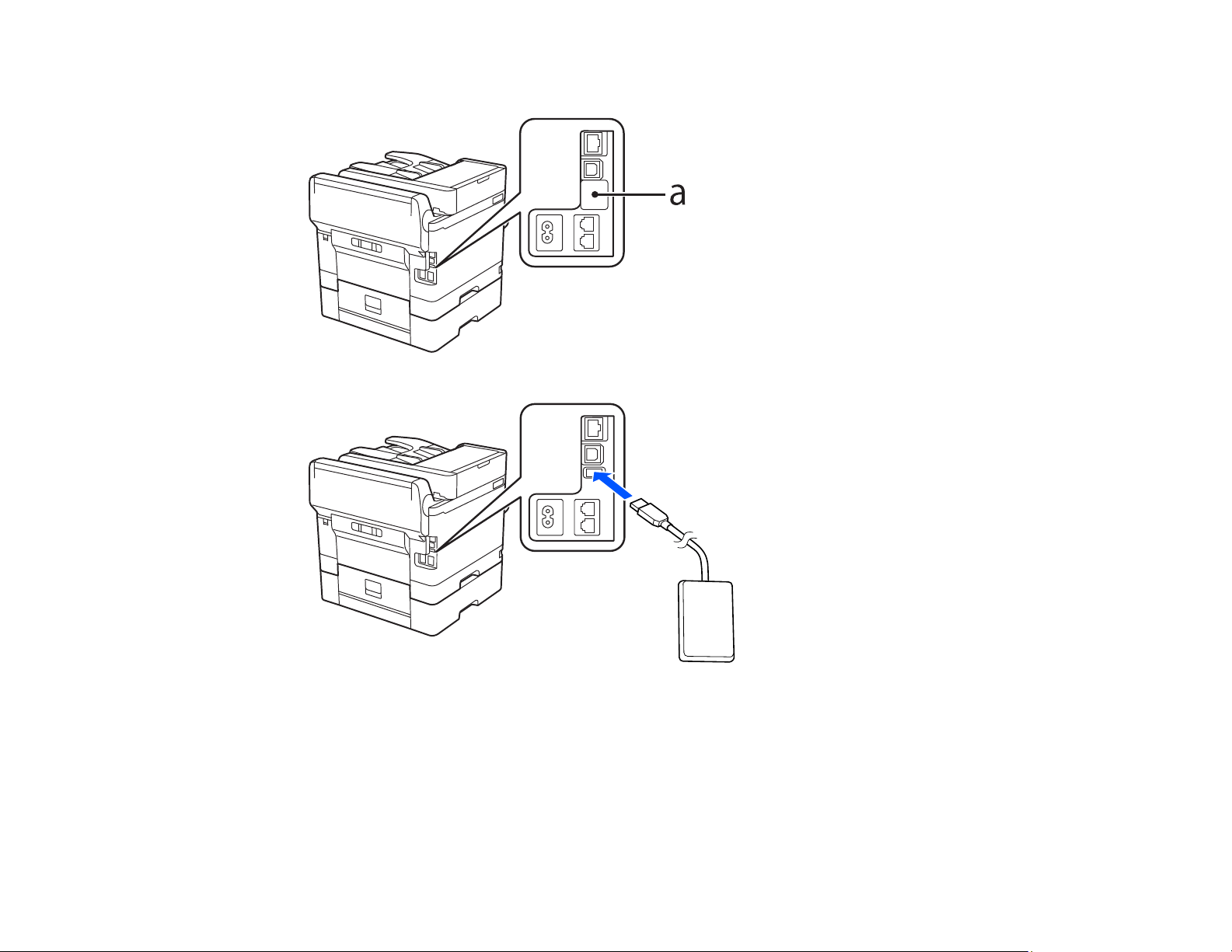
202
1. Remove the sticker covering the service port on the rear of the product.
2. Connect the card reader’s USB cable to the service port on the product.
3. Access Web Config and log in using the administrator name and password.
Note: You can also check the card reader status on the product control panel by selecting Settings
> Authentication Device Status.
4. Select Device Management > Card Reader.
5. Set the card reader parameters as necessary.
Loading ...
Loading ...
Loading ...