Loading ...
Loading ...
Loading ...
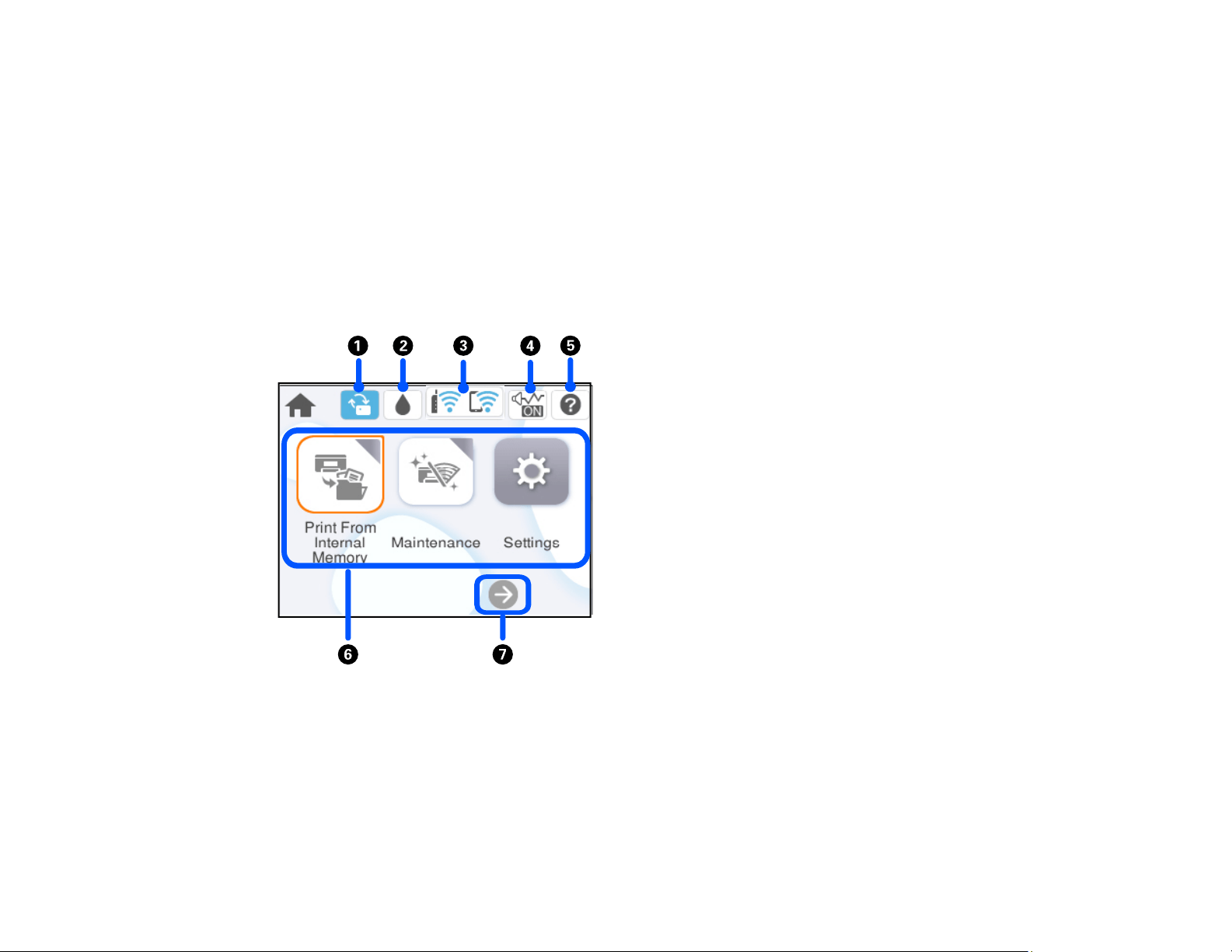
32
8 The Data light
9 The Error light
The LCD Screen
Status Icon Information
Navigating the LCD Screen
Entering Characters on the LCD Screen
Viewing Animations
Parent topic: Using the Control Panel
The LCD Screen
1 Indicates when a firmware update is available
2 Displays ink and maintenance box status
3 Indicates network status and accesses network settings
4 Indicates whether Quiet Mode is enabled
5 Displays usage instructions and troubleshooting solutions
Loading ...
Loading ...
Loading ...