Loading ...
Loading ...
Loading ...
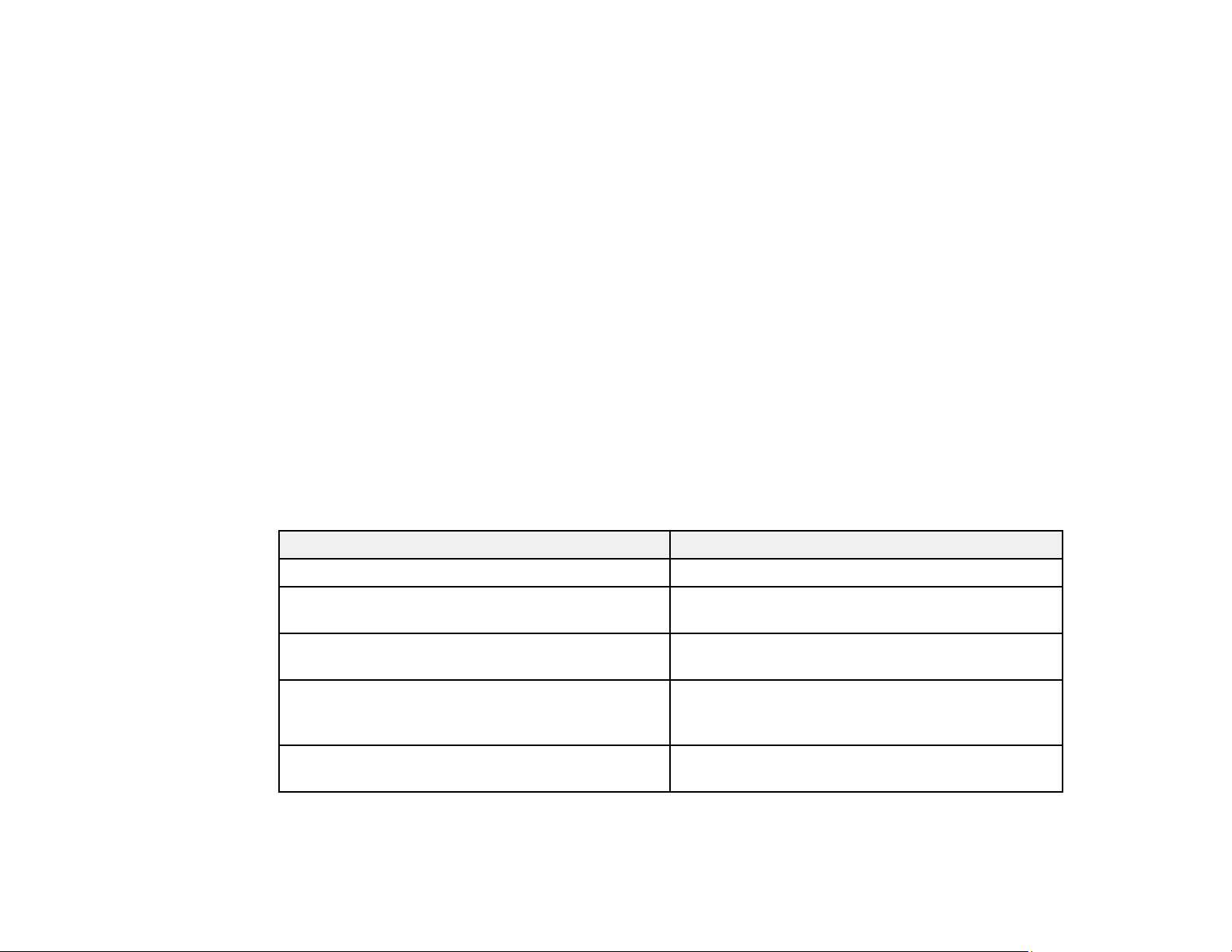
243
Cannot Import a Digital Certificate
If you cannot import a digital certificate, try these solutions:
• Make sure the CA-signed certificate and the CSR have the same information. If they do not match,
import the certificate to a device that matches the information or use the CSR to obtain the CA-signed
certificate again.
• Make sure the CA-signed certificate file size is 5KB or less.
• Make sure you are entering the correct password.
Parent topic: Solving Network Security Problems
Deleted a CA-signed Certificate
If you accidentally deleted a CA-signed certificate, try these solutions:
• If you retained a backup file, import the CA-signed certificate again.
• If you obtained the certificate using a CSR created in Web Config, you cannot import a deleted
certificate. Create a new CSR and obtain a new certificate.
Parent topic: Solving Network Security Problems
Digital Certificate Warning Messages
If you see a warning message when using a digital certificate, check for solutions in this table.
Message Solution
Enter a Server Certificate. Select a certificate file and click Import.
CA Certificate 1 is not entered. Import CA certificate 1 before importing additional
certificates.
Invalid value below. Remove any unsupported characters in the file
path and password.
Invalid date and time. Set the date and time on the product using Web
Config, EpsonNet Config, or the product control
panel.
Invalid password Enter the password that matches the password set
for the CA certificate.
Loading ...
Loading ...
Loading ...