Loading ...
Loading ...
Loading ...
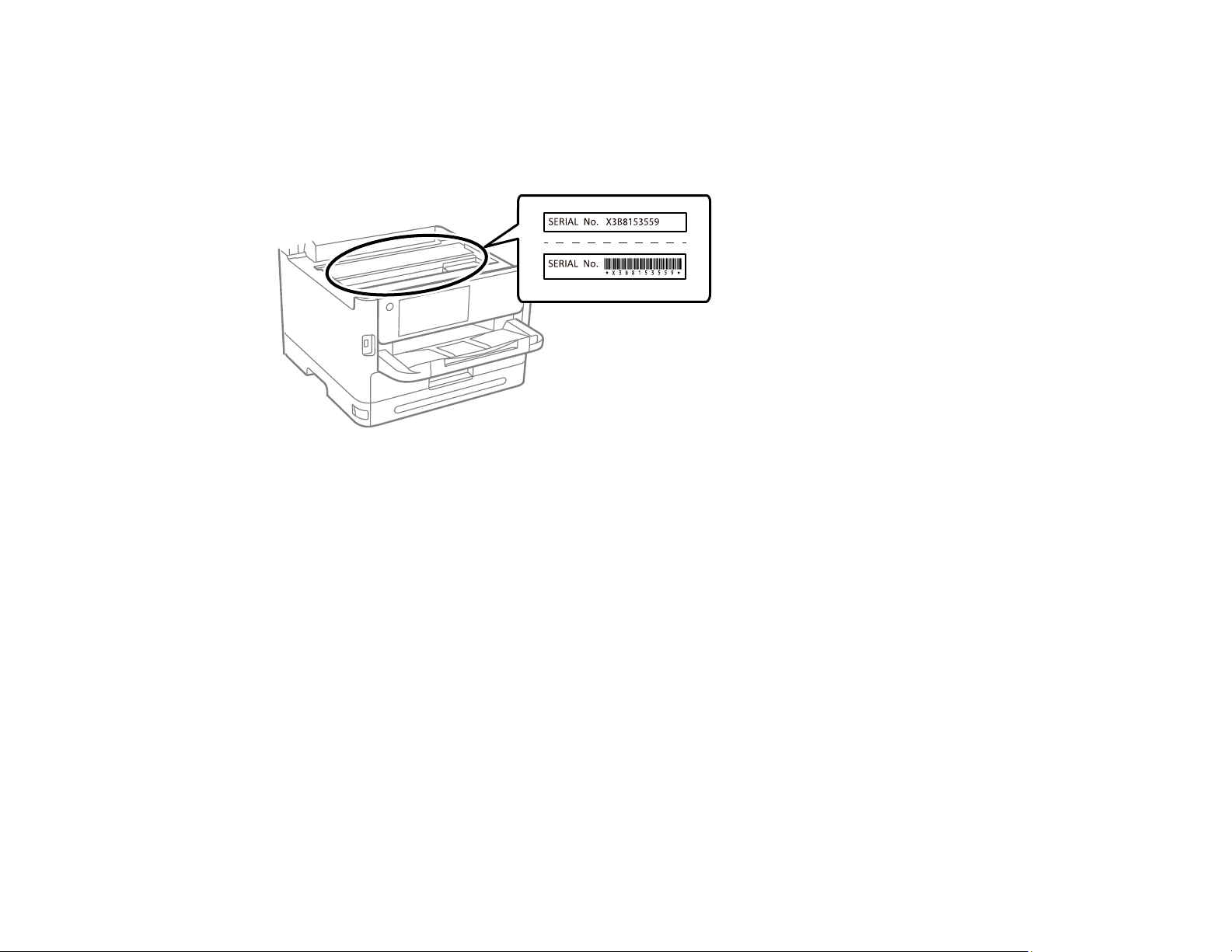
189
You see the available Web Config utility options.
Note: The administrator password is required to access the full capabilities of the Web Config utility. The
default password is the product's serial number. Check the label on your product to locate the serial
number.
Parent topic: Administering Your Product
Related tasks
Changing the Administrator Password in Web Config
Printing a Network Status Sheet
Changing the Administrator Password in Web Config
You can set an administrator password using your product's control panel, Web Config, or EpsonNet
Config. You use the same administrator password in all cases.
Note: If you forget your administrator password, contact Epson for support.
1. Access Web Config and select the Product Security tab.
2. Select Change Administrator Password.
3. Enter a user name, if necessary.
Loading ...
Loading ...
Loading ...