Loading ...
Loading ...
Loading ...
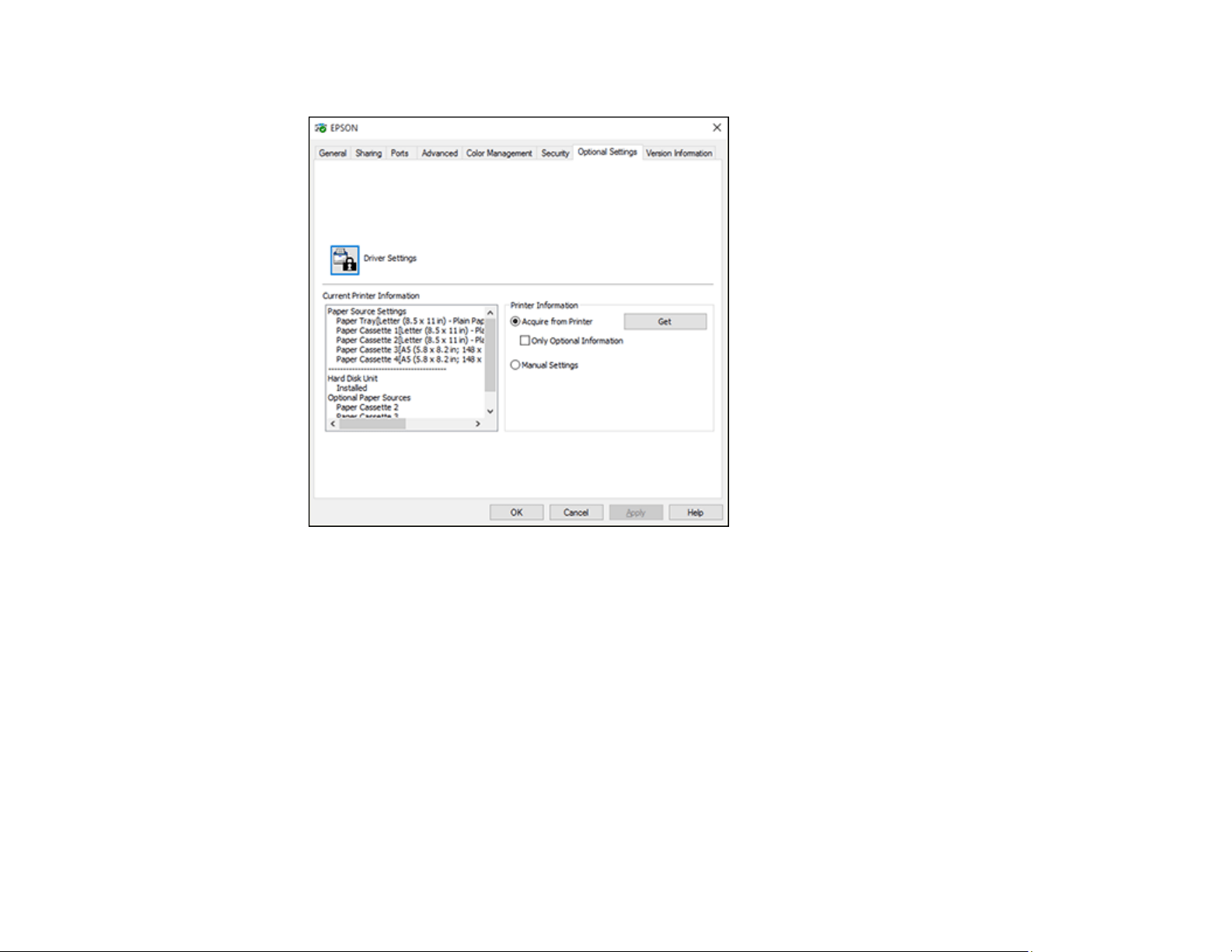
138
You see a window like this:
3. Make sure Acquire from Printer is selected and click Get.
The product's settings and other information appears in the Current Printer Information area.
4. Click OK.
Parent topic: Printing with the PCL Printer Software - Windows
Selecting Basic Print Settings - PCL Driver - Windows
Select the basic settings for the document or photo you want to print.
Note: The names of settings on the PCL driver screens may vary slightly, depending on the version of
the driver you have installed.
1. Open a photo or document for printing.
Loading ...
Loading ...
Loading ...