Loading ...
Loading ...
Loading ...
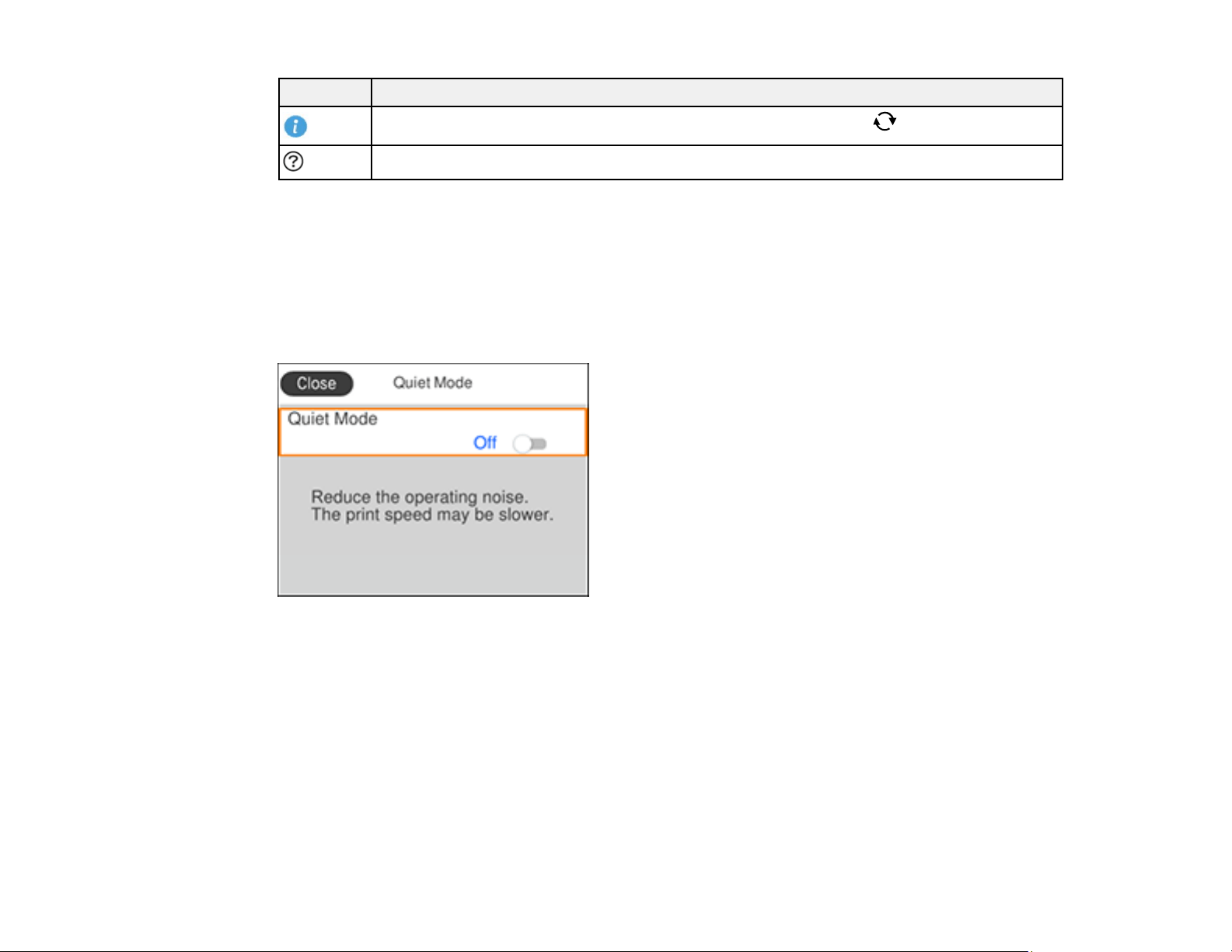
34
Icons Description
Displays additional information or instructions when you press the button
Displays the Help screen
Parent topic: Control Panel Buttons and Lights
Navigating the LCD Screen
Follow these guidelines to navigate and use the menus on the LCD screen.
To navigate the menus, press the arrow buttons to change the highlighted selection and press the OK
button to confirm your selection.
To change a setting, press the arrow buttons to highlight the setting and press the OK button.
Loading ...
Loading ...
Loading ...