Loading ...
Loading ...
Loading ...
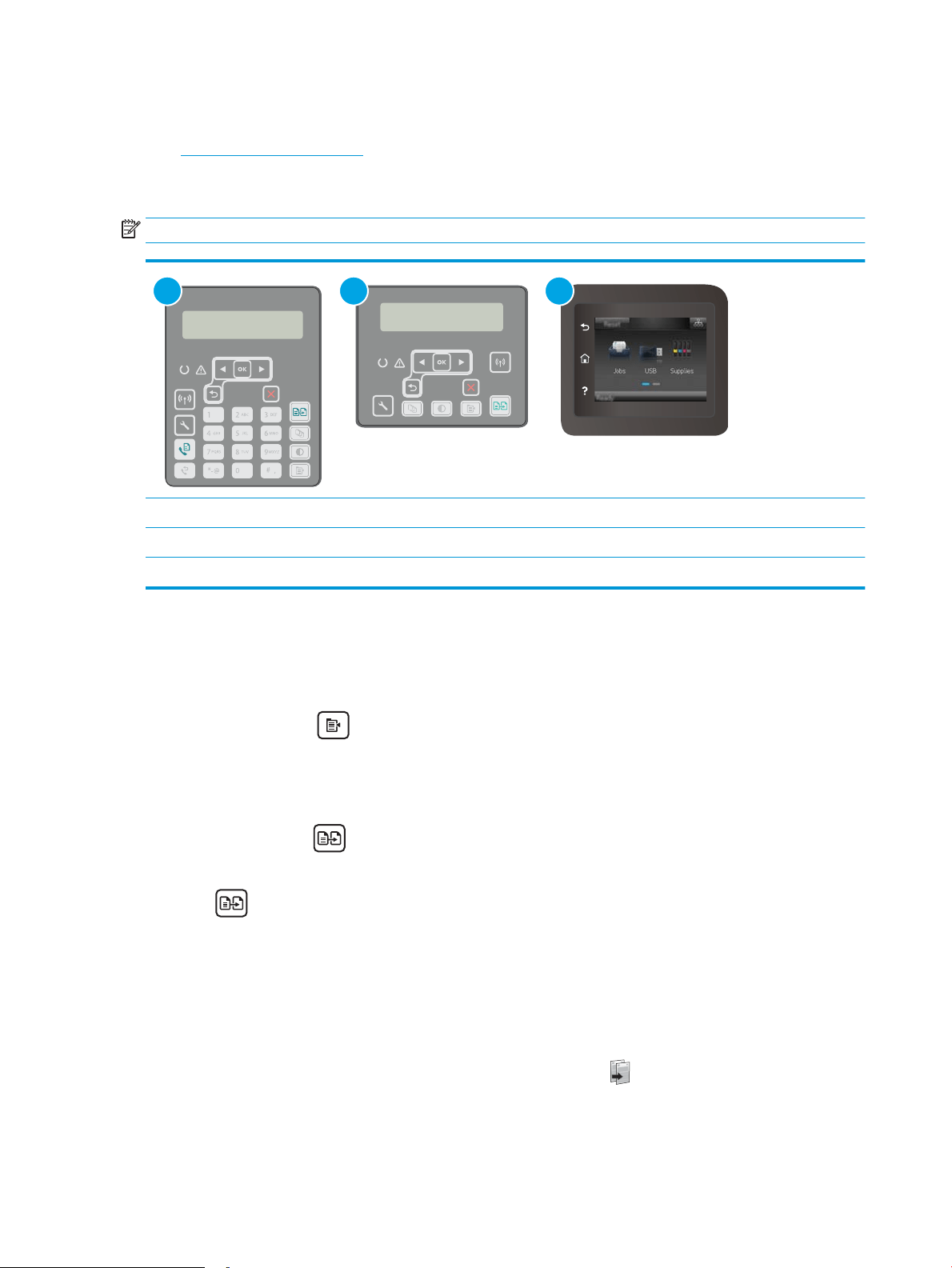
Copy on both sides (duplex)
●
Copy on both sides manually
Copy on both sides manually
NOTE: The steps vary according to the type of control panel.
1 2 3
1 2-line control panel (fax models)
2 2-line control panel
3 Touchscreen control panel
2-line control panels:
1. Place the document face-down on the scanner glass with the upper-left corner of the page in the upper-
left corner of the glass. Close the scanner.
2. Press the Copy Menu button.
3. Use the arrow keys to select the Two-sided menu, and then press the OK button.
4. Use the arrow keys to select an option, and then press the OK button.
5. Press the Start Copy button to start copying.
6. The printer prompts you to load the next original document. Place it on the glass, and then press the Start
Copy
button.
7. Repeat this process until you have scanned the last page. Press the OK button to nish printing the copies.
Touchscreen control panels:
1. Place the document face-down on the scanner glass with the upper-left corner of the page in the upper-
left corner of the glass. Close the scanner.
2. From the Home screen on the printer control panel, touch the Copy icon.
3. Touch the Settings button.
68 Chapter 5 Copy ENWW
Loading ...
Loading ...
Loading ...
