Loading ...
Loading ...
Loading ...
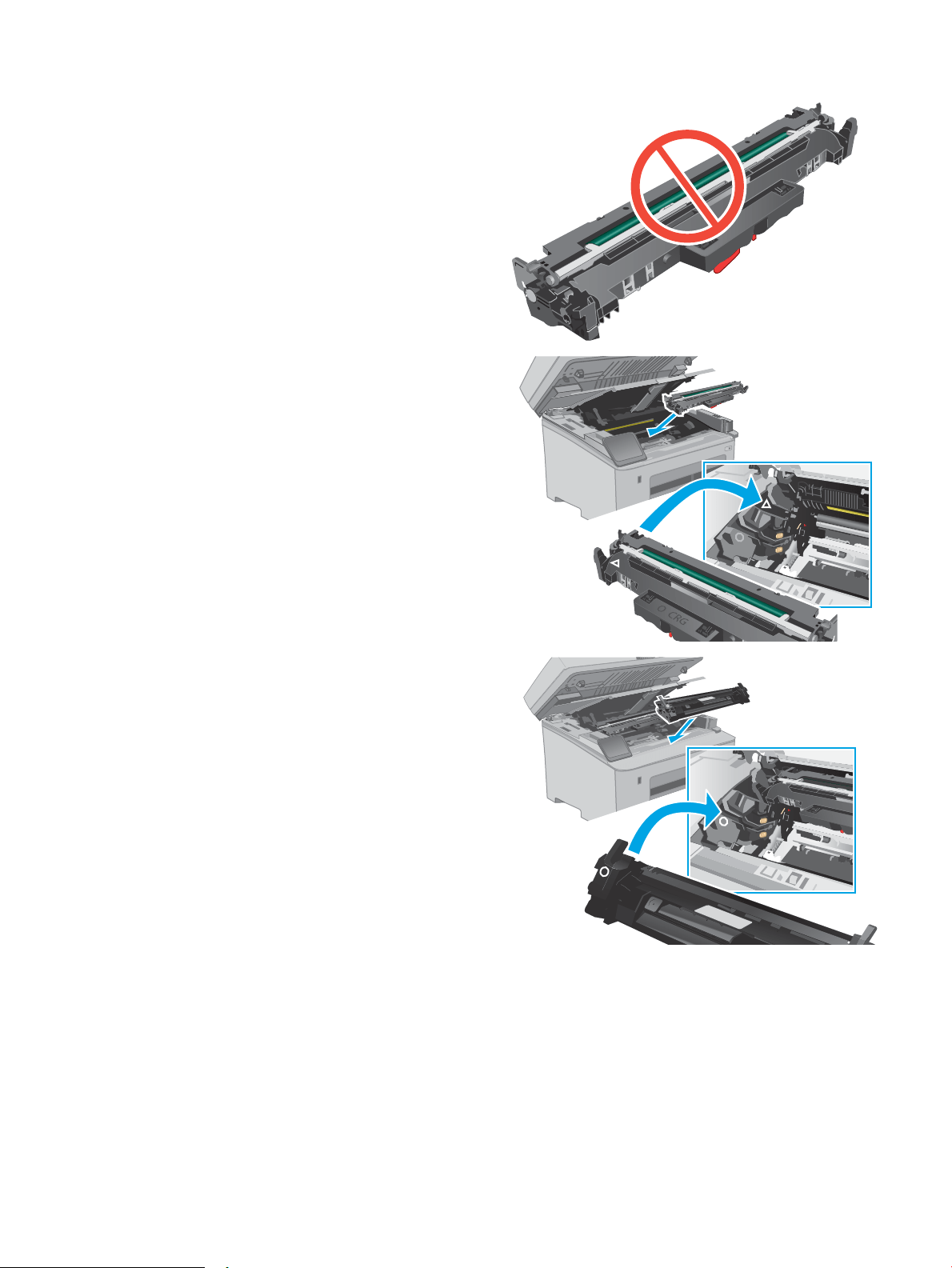
7. Do not touch the imaging drum. Fingerprints on
the imaging drum can cause print-quality
problems.
8. Align the new imaging drum with the tracks inside
the printer, and install the new imaging drum until
it is rmly seated.
9. Align the toner cartridge with the tracks inside the
printer, and install the toner cartridge until it is
rmly seated.
ENWW Replace the imaging drum 45
Loading ...
Loading ...
Loading ...
