Loading ...
Loading ...
Loading ...
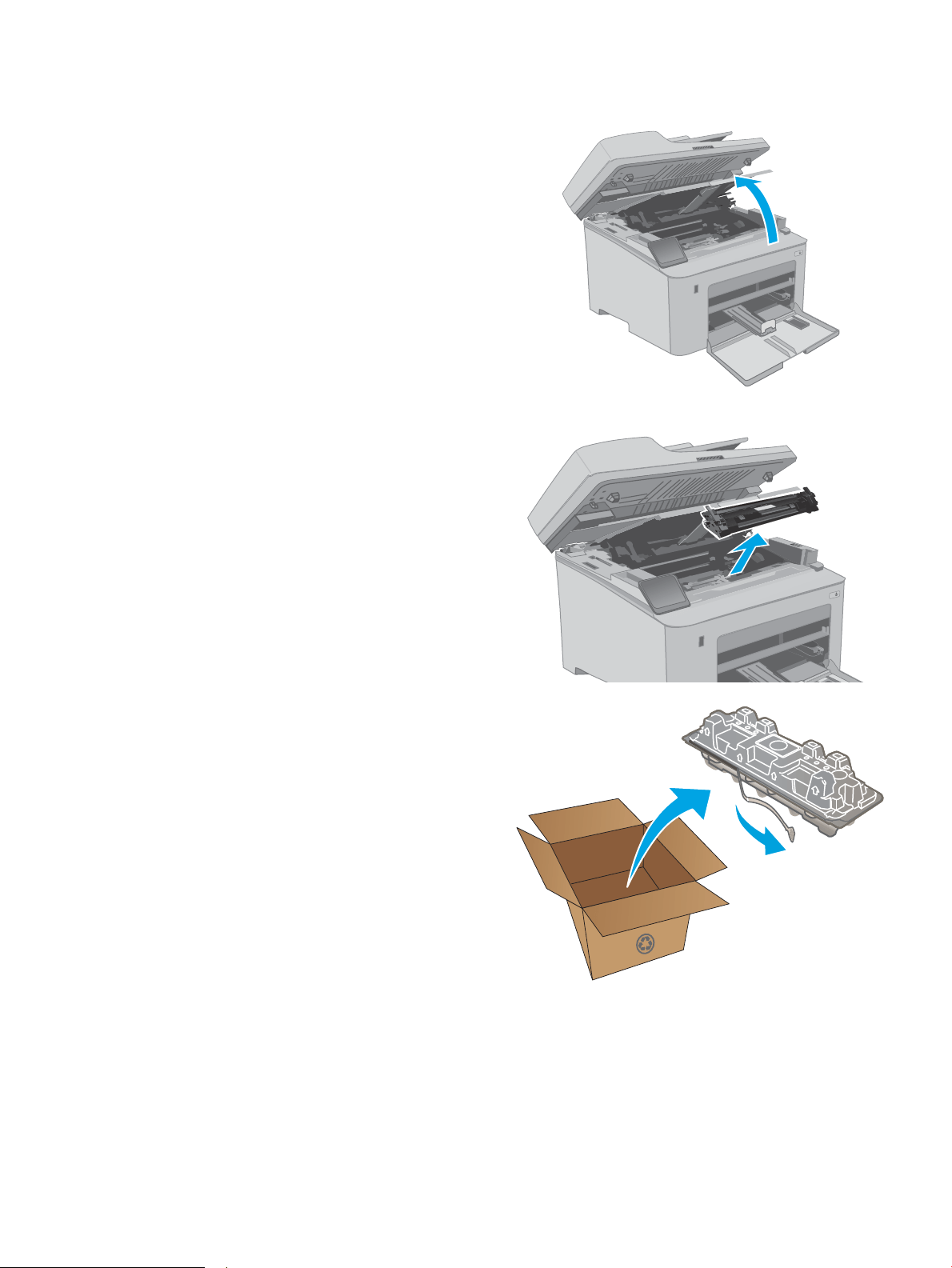
2. Open the cartridge door.
3. Remove the used toner cartridge from the printer.
4. Remove the new-toner cartridge package from the
box, and then pull the release tab on the
packaging.
ENWW Replace the toner cartridge 39
Loading ...
Loading ...
Loading ...
