Loading ...
Loading ...
Loading ...
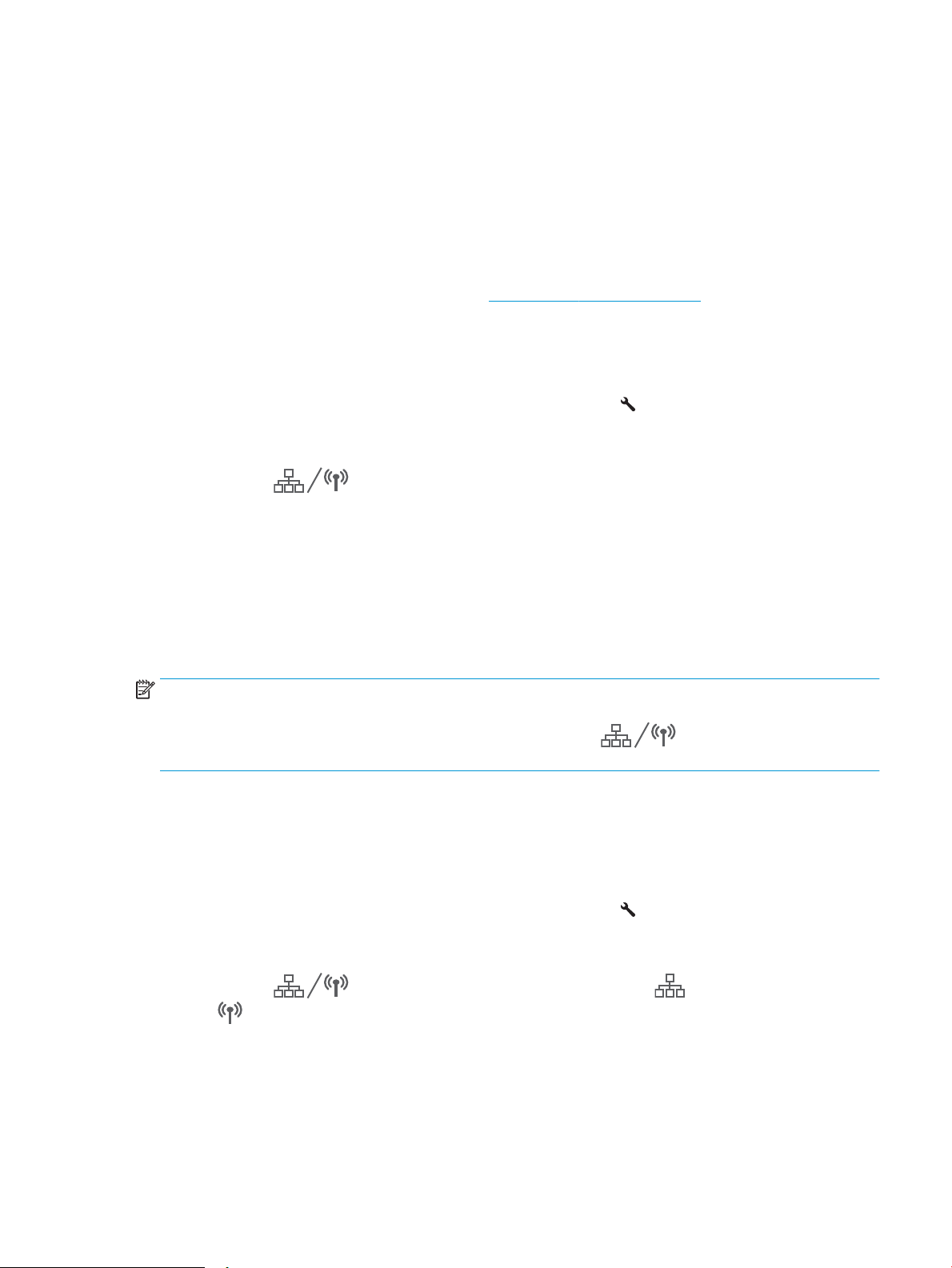
● Android 4.0 and later tablets and phones with the HP Print Service or Mopria mobile printing plugin installed
● Most Windows 8.1 computers, tablets, and laptops that have the HP print driver installed
The following devices and computer operating systems do not support Wi-Fi Direct, but can print to a printer that
does:
● Apple iPhone and iPad
● Mac computers running OS X
For more information on Wi-Fi Direct printing, go to www.hp.com/go/wirelessprinting.
Enable or disable Wi-Fi Direct
Wi-Fi Direct capabilities must be enabled rst from the printer control panel.
1. 2-line control panels: On the printer control panel, press the Setup button, and then open the Network
Setup menu.
Touchscreen control panels: From the Home screen on the printer control panel, select the Connection
Information button.
2. Open the following menus:
● Wi-Fi Direct
● Settings
● On/O
3. Touch the On menu item. Touching the O button disables Wi-Fi Direct printing.
NOTE: In environments where more than one model of the same printer is installed, it might be helpful to
provide each printer a unique Wi-Fi Direct name for easier printer identication for Wi-Fi Direct printing. The Wi-Fi
Direct Name is also available by touching the Connection Information icon from the Home screen on
the printer control panel, and then touching the Wi-Fi Direct icon.
Change the printer Wi-Fi Direct name
Follow this procedure to change the printer Wi-Fi Direct name using the HP Embedded Web Server (EWS):
Step one: Open the HP Embedded Web Server
1. 2-line control panels: On the printer control panel, press the Setup button. Open the Network Setup
menu, and then select Show IP Address to display the IP address or host name.
Touchscreen control panels: From the Home screen on the printer control panel, touch the Connection
Information button, and then touch the Network Connected button or the Network Wi-Fi
ON button to display the IP address or host name.
ENWW Mobile printing 57
Loading ...
Loading ...
Loading ...
