Loading ...
Loading ...
Loading ...
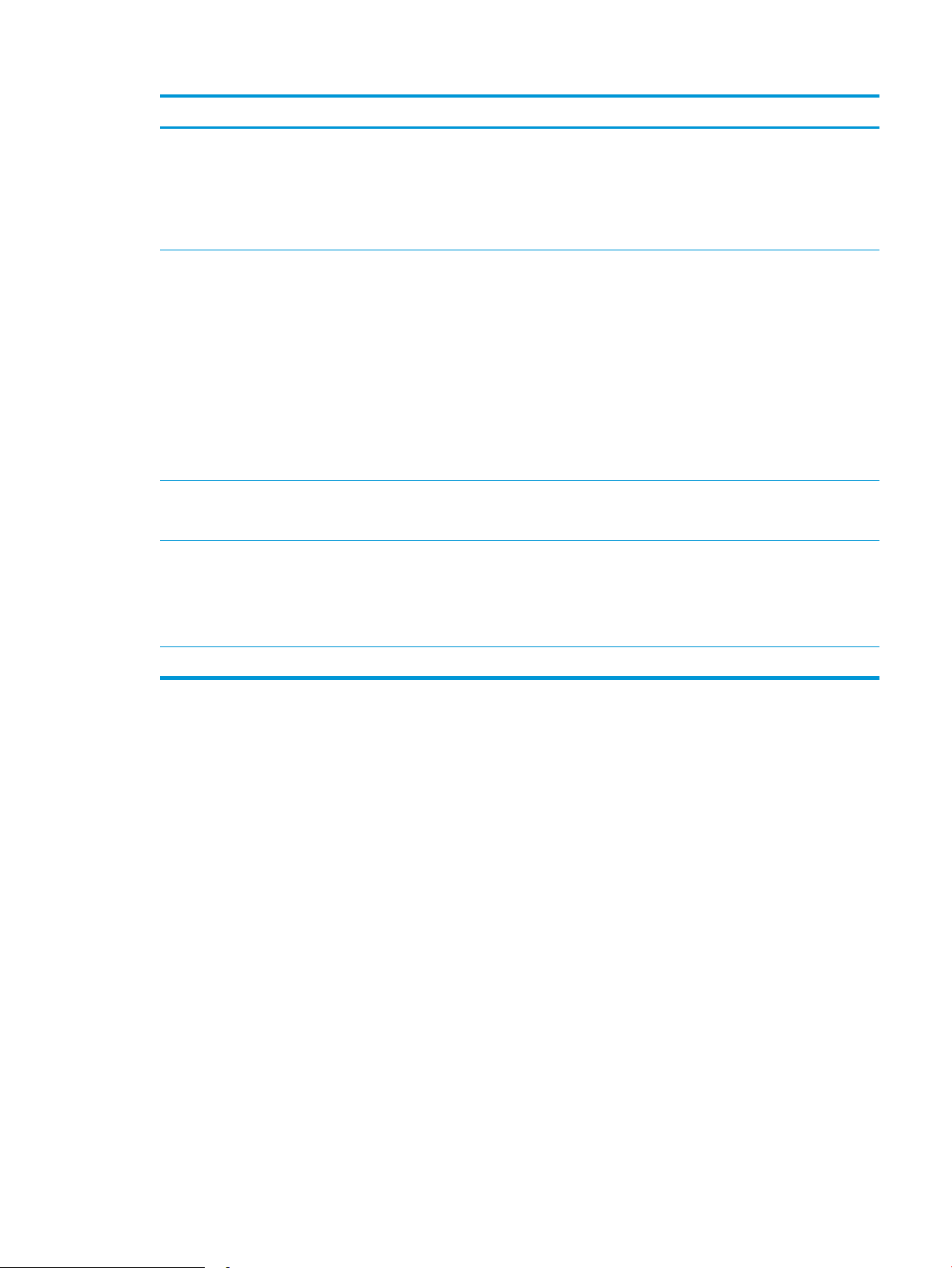
Tab or section Description
Fax tab
(Fax printers only)
● Receive Options: Congure how the printer handles incoming faxes.
● Phone Book: Add or delete entries in the fax phone book.
● Junk Fax List: Set fax numbers to block from sending faxes to the printer.
● Fax Activity Log: Review recent fax activity for the printer.
Scan tab
(MFP printers only)
Congure the Scan to Network Folder and Scan to E-mail features.
● Network Folder Setup: Congure folders on the network to which the printer can save a
scanned le.
● Scan to E-mail Setup: Begin the process to set up the Scan to E-mail feature.
● Outgoing E-mail Proles: Set an email address that will appear as the “from” address for all
emails sent from the printer.
● E-mail Address Book: Add or delete entries in the email address book.
● E-mail Options: Congure a default subject line and body text. Congure default scan
settings for emails.
Copy tab
(MFP printers only)
Use this tab to set up the default copy settings.
Networking tab
(Network-connected printers only)
Provides the ability to change network
settings from your computer.
Network administrators can use this tab to control network-related settings for the printer when
it is connected to an IP-based network. It also allows the network administrator to set up Wi-Fi
Direct functionality. This tab does not appear if the printer is directly connected to a computer.
HP Web Services tab Use this tab to set up and use various Web tools with the printer.
ENWW Advanced conguration with HP Embedded Web Server (EWS) and HP Device Toolbox (Windows) 111
Loading ...
Loading ...
Loading ...
