Loading ...
Loading ...
Loading ...
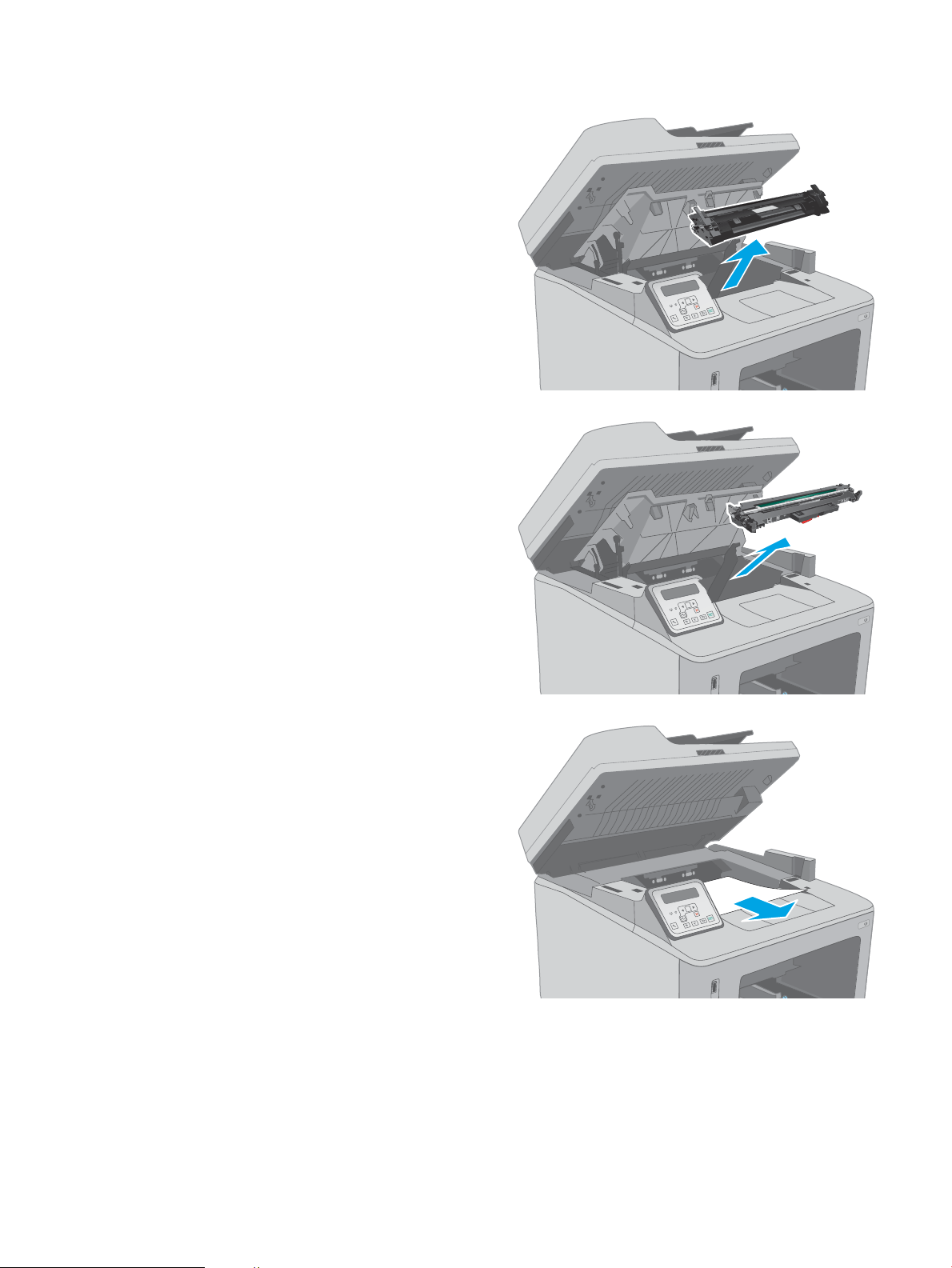
4. Remove the toner cartridge from the printer.
OK
5. Remove the imaging drum from the printer.
OK
6. Remove any jammed paper from the toner-
cartridge area. Use both hands to remove jammed
paper to avoid tearing the paper.
OK
ENWW Clear paper jams 145
Loading ...
Loading ...
Loading ...
