Loading ...
Loading ...
Loading ...
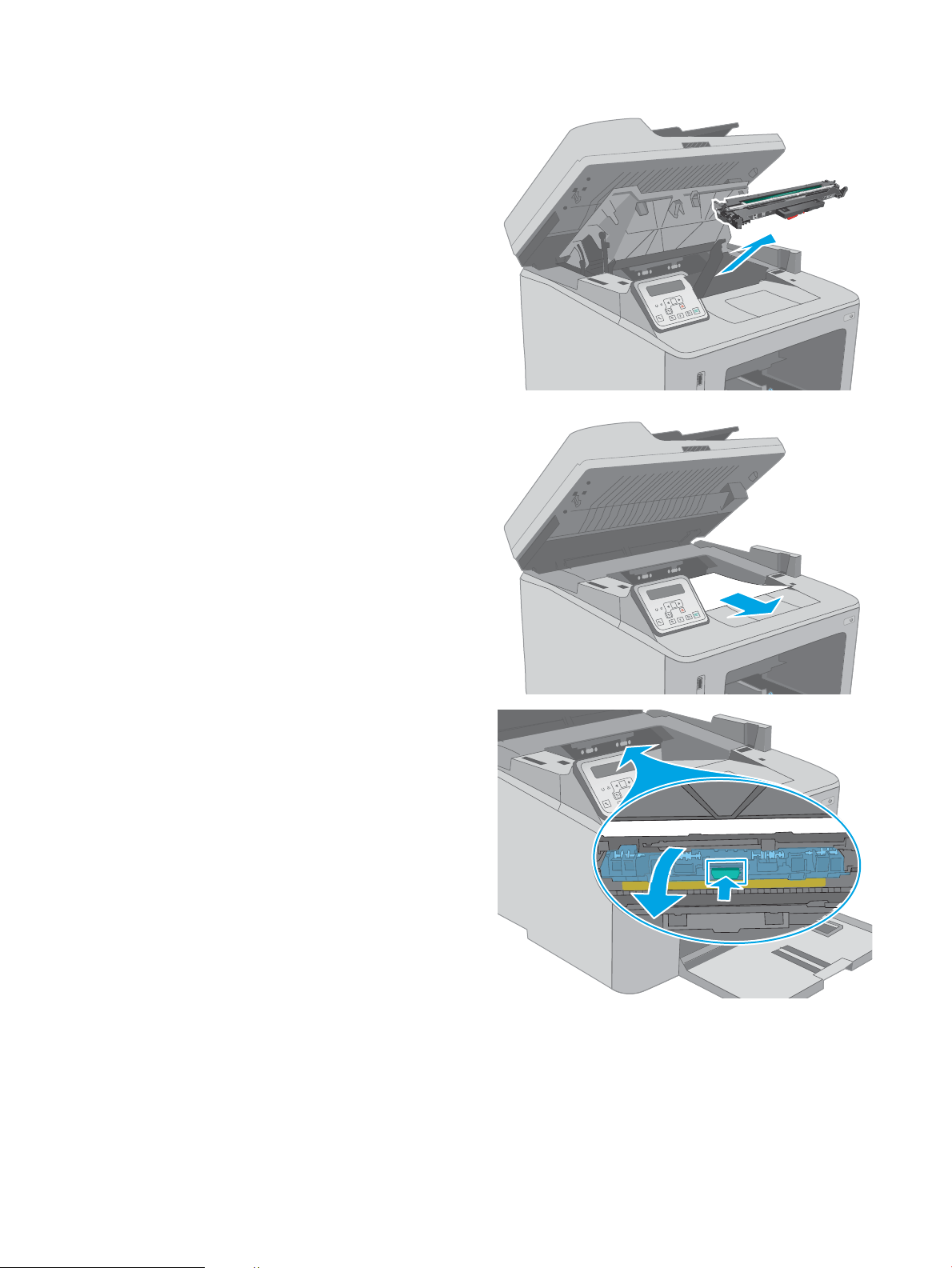
4. Remove the imaging drum from the printer.
OK
5. Remove any jammed paper from the toner-
cartridge area. Use both hands to remove jammed
paper to avoid tearing the paper.
OK
6. Pull out the green tab to release the jam-access
cover.
OK
150 Chapter 9 Solve problems ENWW
Loading ...
Loading ...
Loading ...
