Loading ...
Loading ...
Loading ...
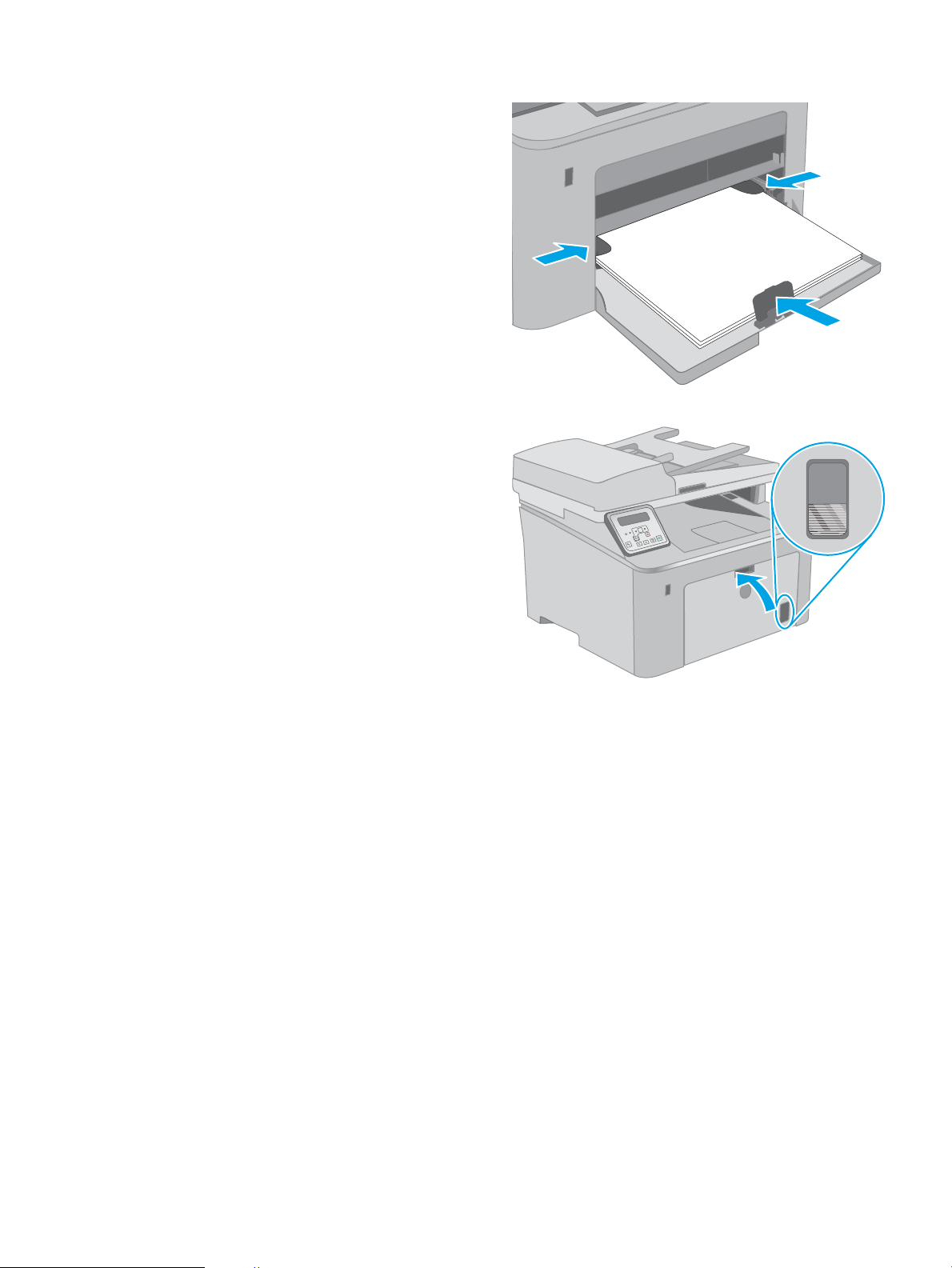
5. Adjust the guides so that they lightly touch the
paper stack, but do not bend it.
NOTE: Do not adjust the paper guides tightly
against the paper stack.
NOTE: To prevent jams, adjust the paper guides
to the correct size and do not overll the tray.
6. If the paper is A4 size, Letter-size or smaller, close
the Main input tray door. Use the paper-stack
window to verify that is correctly loaded.
O
K
ENWW Load the Main input tray 23
Loading ...
Loading ...
Loading ...
