Loading ...
Loading ...
Loading ...
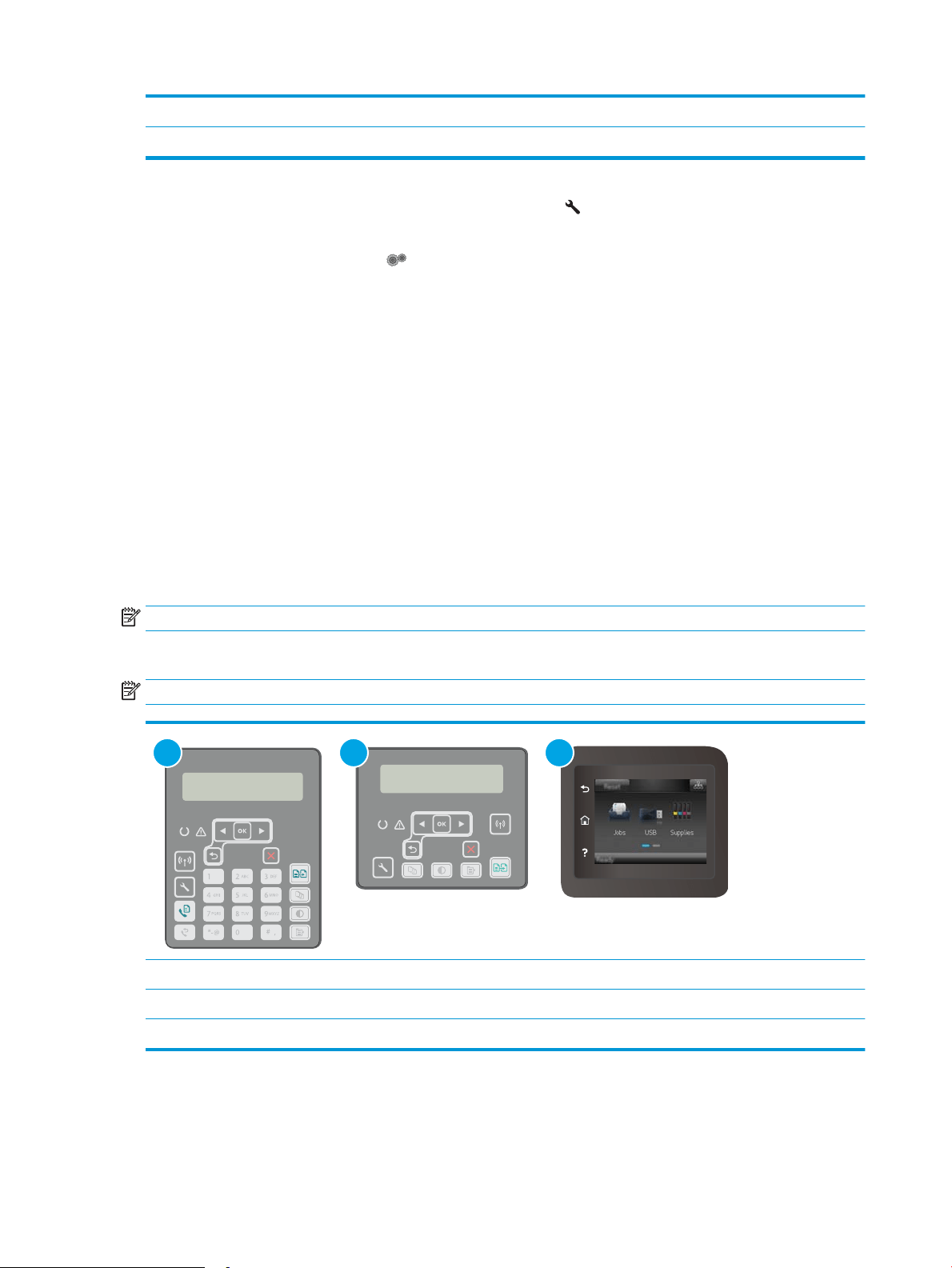
2 2-line control panel
3 Touchscreen control panel
1. 2-line control panels: On the printer control panel, press the button.
Touchscreen control panels: From the Home screen on the printer control panel, swipe until the Setup
menu displays. Touch the Setup icon to open the menu.
2. Open the following menus:
● System Setup
● Energy Settings
● Sleep/Auto O After
3. 2-line control panels: Use the arrow keys to select the time for the Sleep/Auto O delay, and then press the
OK button.
Touchscreen control panels: Select the time for the Sleep/Auto O After delay.
Set the Shut Down After Inactivity delay and congure the printer to use 1 watt or less of
power
Use the control panel menus to set the amount of time before the printer shuts down.
NOTE: After the printer shuts down, the power consumption is 1 watt or less.
Complete the following procedure to change the Shut Down After Delay setting:
NOTE: The steps vary according to the type of control panel.
1 2 3
1 2–line control panel (fax models)
2 2-line control panel
3 Touchscreen control panel
124 Chapter 8 Manage the printer ENWW
Loading ...
Loading ...
Loading ...
