Loading ...
Loading ...
Loading ...
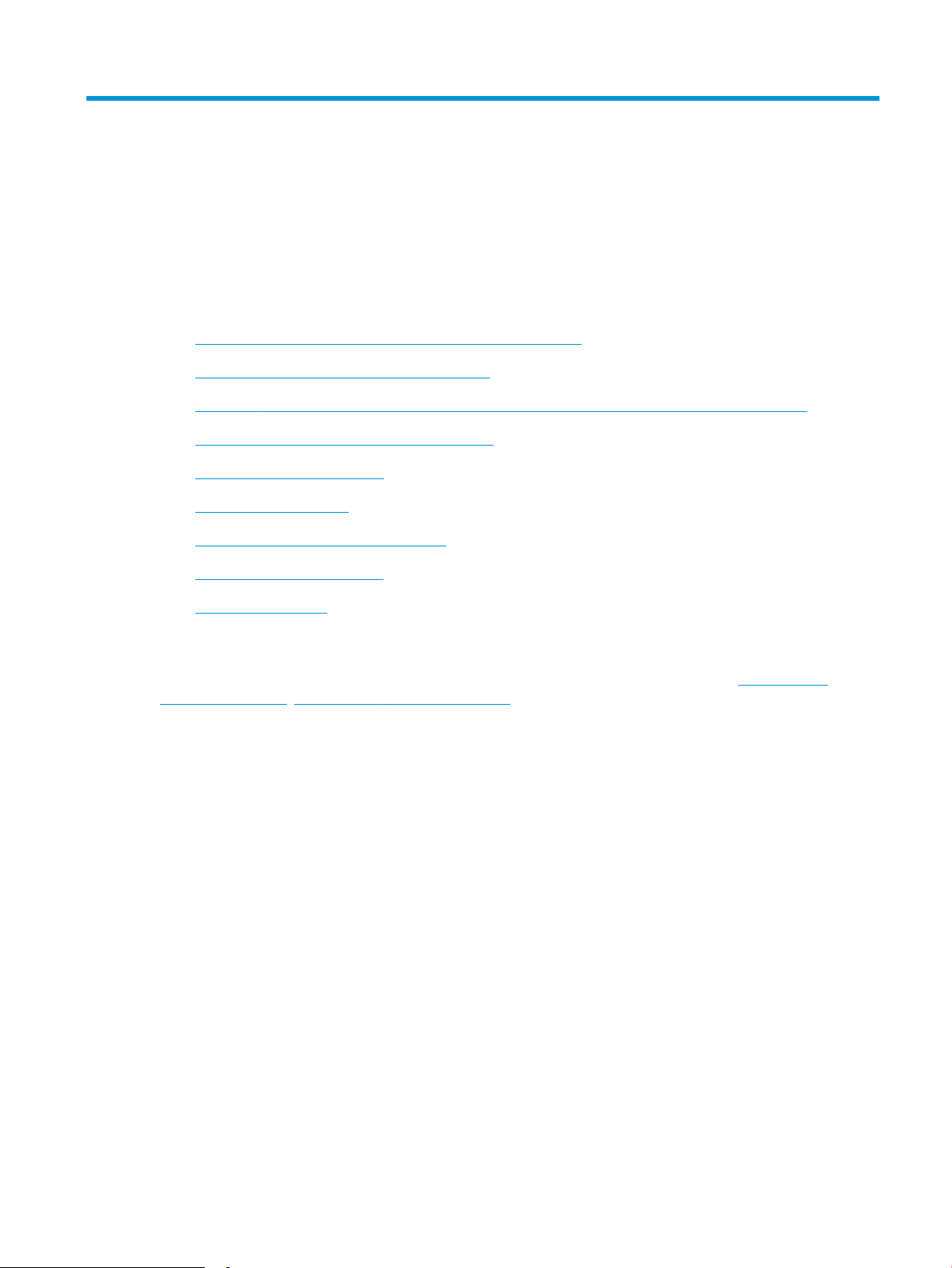
8 Manage the printer
●
Use HP Web Services applications (touchscreen models only)
●
Change the printer connection type (Windows)
●
Advanced conguration with HP Embedded Web Server (EWS) and HP Device Toolbox (Windows)
●
Advanced conguration with HP Utility for OS X
●
Congure IP network settings
●
Printer security features
●
Congure the Quiet Print Mode settings
●
Energy-conservation settings
●
Update the rmware
For more information:
The following information is correct at the time of publication. For current information, see www.hp.com/
support/ljM148MFP, www.hp.com/support/ljM227MFP.
HP's all-inclusive help for the printer includes the following information:
● Install and congure
● Learn and use
● Solve problems
● Download software and rmware updates
● Join support forums
● Find warranty and regulatory information
ENWW 105
Loading ...
Loading ...
Loading ...
