Loading ...
Loading ...
Loading ...
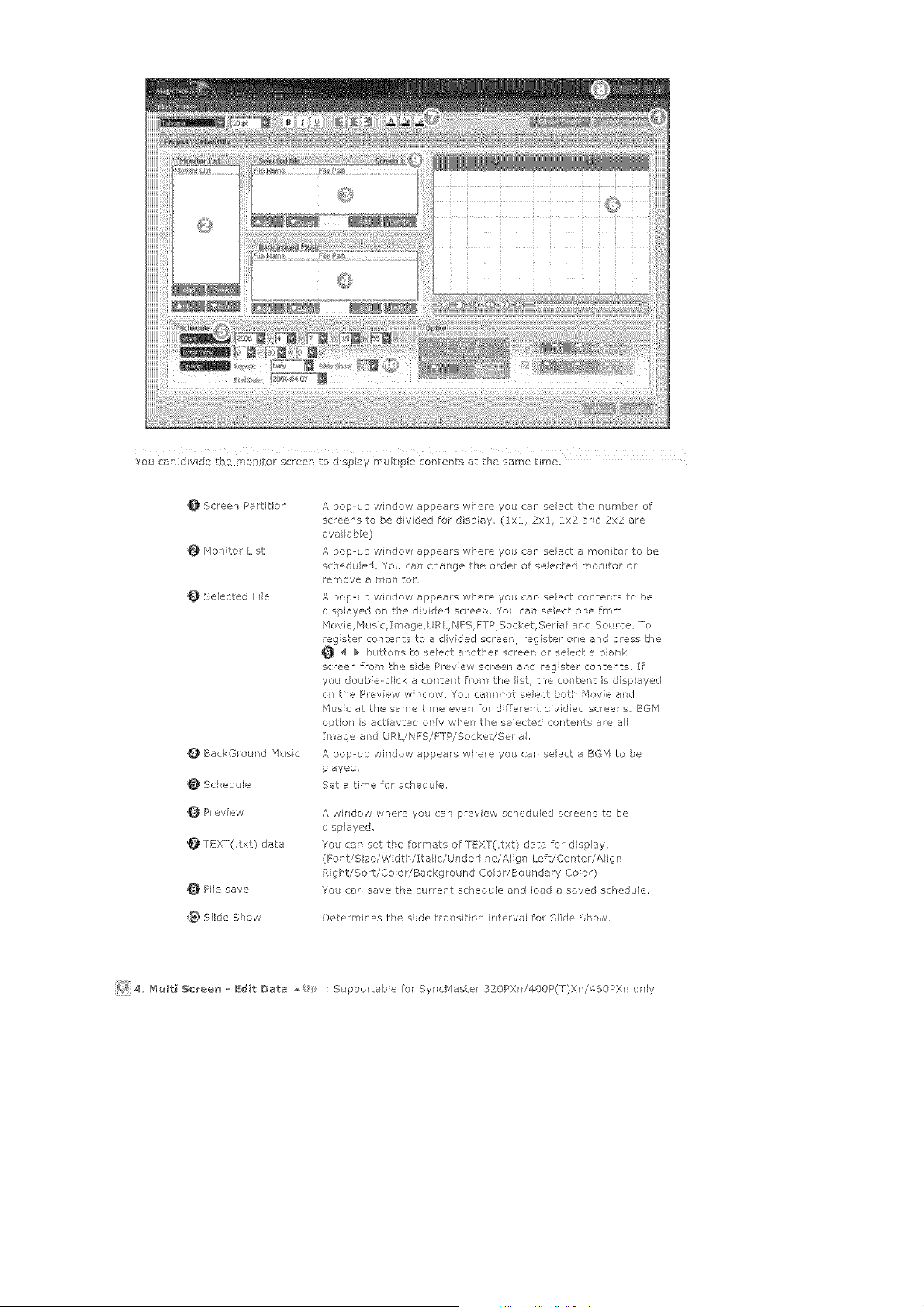
_i!!!ii_,_ ¸¸_}iii iiiiiiiil?iiiili!i!{iiii!iii!iiiilii¸i!iiiii{i¸iiii_iiiiiii!iii!!iiii!ilii(iii_i!£ i
You can dvde the mort tot scene to dispJay mu £ pie conRents at the same time
Screen Partition
_4on for List
Selected File
_BackGround /'ausic
_Schedule
_Preview
_TEXT(,txt) data
File save
Slide Show
A pop-up window appears w_ere you can select the numbe of
screer's to be divided for display (lxl, 2xl :1x2 ard 2x2 are
avai ab e)
A pop--up window appea!s w]ere you can select a monitor to be
schedu ed, You can change the order of se ected monitor or
remove a monitor,
A papup wiTdow appears where yob car select contents to be
displayed on the div dad screen, You can seect ore from
Movie,P4 _sic,Image,URL, NFS,FTP,Socket,Seria ard Source, To
rag ster contents to a divided screen, register one and press the
_ _ buttons to select another screen al seecta
blank
screen from the sde Prey ew screen ard reg ster contents, If
you daub e-dick a content from the list, t}°e cow-tent is displayed
on the Prev ew wndow You cannnot select botch Movie and
blusic at tie same time even for d ffere]t dividied screeas, BGr'a
option is acUavted orly when the selected contents are all
Image and URL!NFS/FTP/SocketiSeria,
A pop-- tp window appears where you can select a BGP4 to be
played
Set a time for schedule.
A window where you can preview scheduled screens to be
displayed
You car set tPe fo_'mats of T_!XT(,txt} data for d splay
(Fo Tt!Size/Width/Ita ic/Unded}ne/AI g ] Le_t!Center/A igr
Right/Sort/Colo//Background Color/Boundary Colo/)
You car save the current schedule and load a saved schedule.
Determines the side tral'sitio] in,.erval fo Side Show.
_]}}i4,, _ulti Sc_ee_ o Edit Data ,o : S _pportable for Syncblaster 320PXni400P(T)Xni460PXn erly
Loading ...
Loading ...
Loading ...