Loading ...
Loading ...
Loading ...
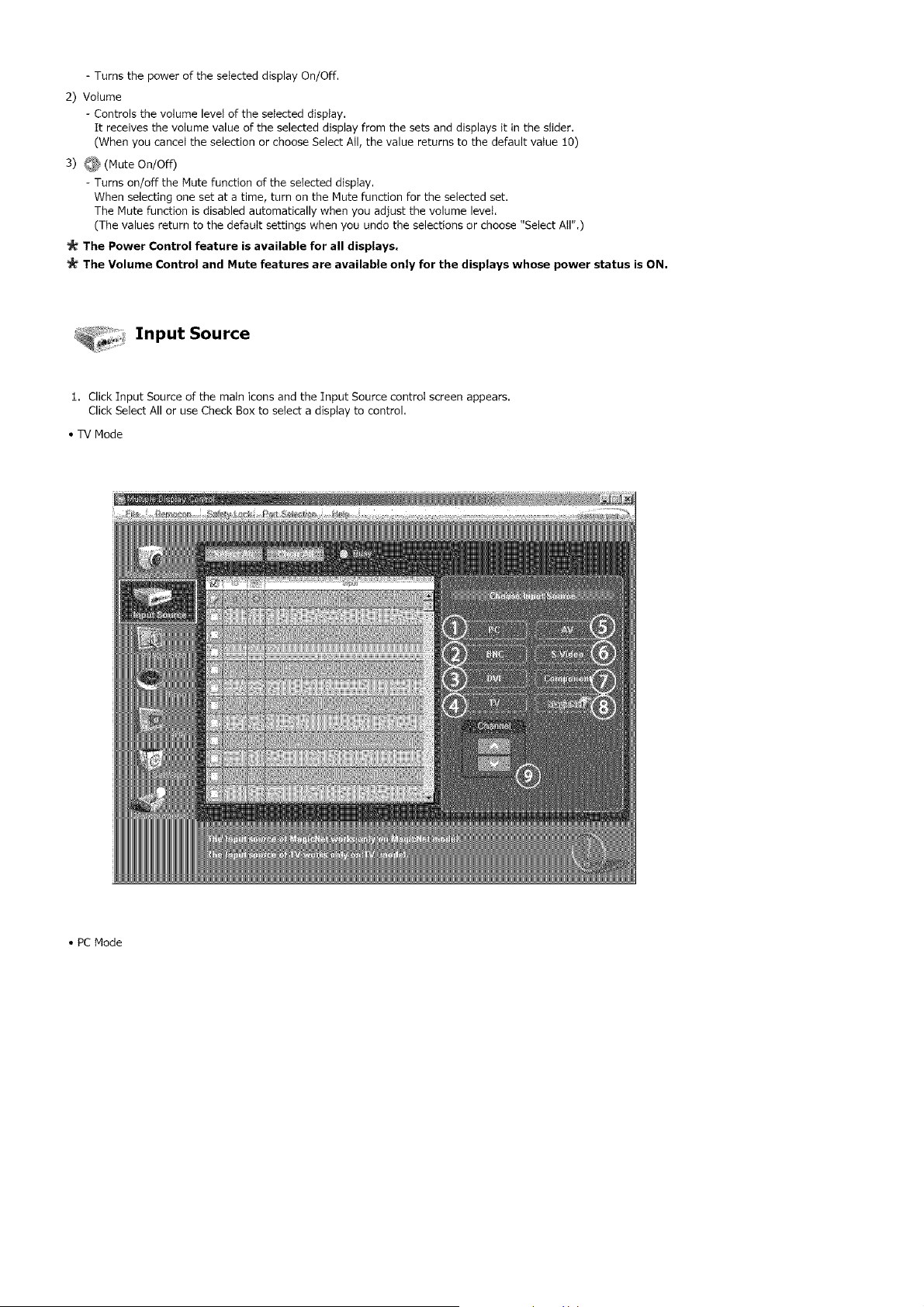
-TurnsthepoweroftheselecteddisplayOn/Off.
2)Volume
-Controlsthevolumeleveloftheselecteddisplay.
Itreceivesthevolumevalueoftheselecteddisplayfromthesetsanddisplaysitintheslider.
(WhenyoucanceltheselectionorchooseSelectAll,thevaluereturnstothedefaultvalue10)
3)_ (MuteOn/Off)
-Turnson/offtheMutefunctionoftheselecteddisplay.
Whenselectingonesetatatime,turnontheMutefunctionfortheselectedset.
TheMutefunctionisdisabledautomaticallywhenyouadjustthevolumelevel.
(Thevaluesreturntothedefaultsettingswhenyouundotheselectionsorchoose"SelectAll".)
The Power Control feature is available for all displays,
The Volume Control and Mute features are available only for the displays whose power status is ON.
, _, Input Source
1. Click Input Source of the main icons and the Input Source control screen appears.
Click Select All or use Check Box to select a display to control.
• TV Mode
• PC Mode
Loading ...
Loading ...
Loading ...